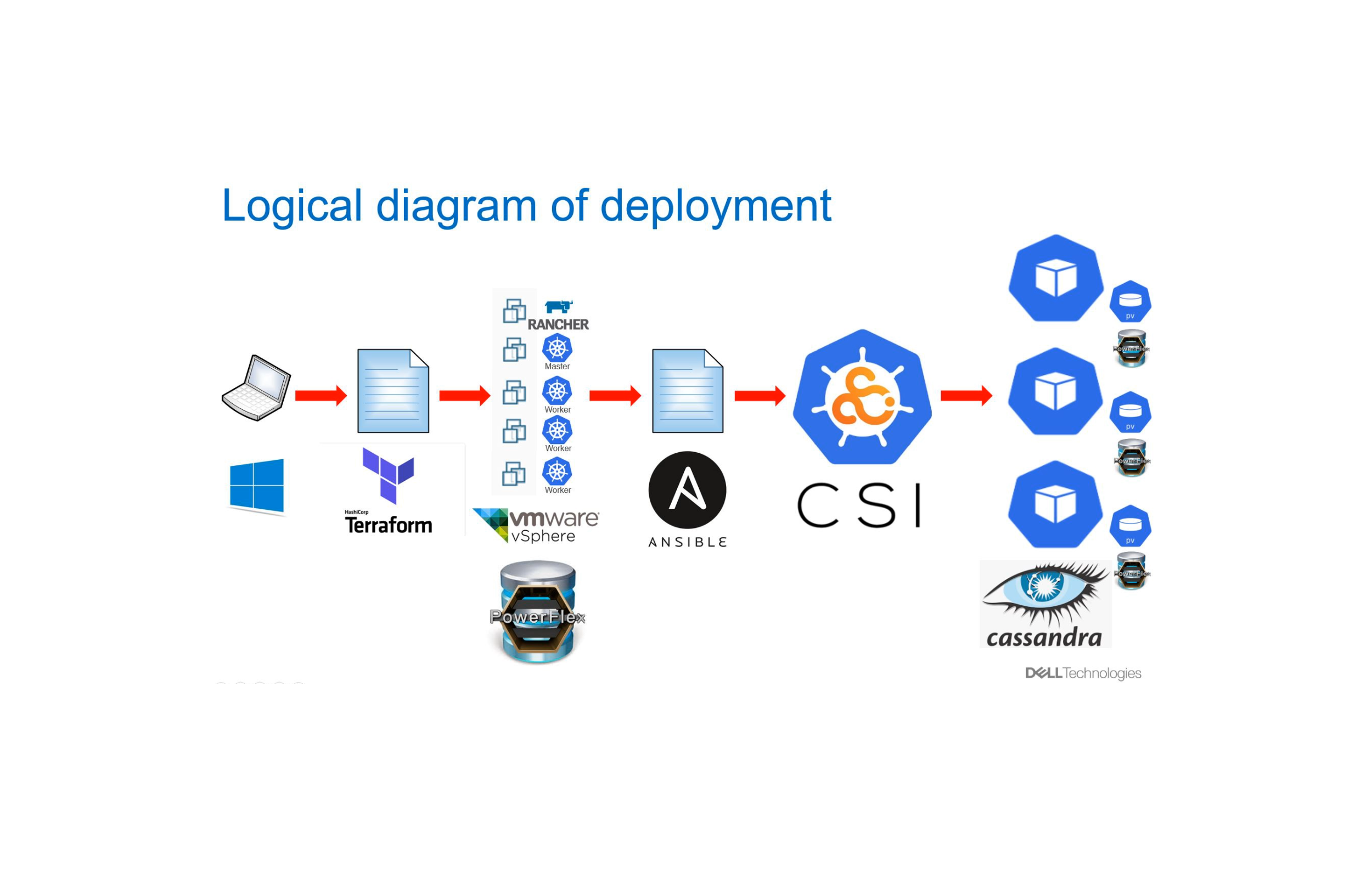Follow these steps to get a 3 node cassandra cluster up and running.
-
Install terraform.
-
Update variables.tf with proper values
-
run
terraform get
This is to install an external module for cassandra security groups.
- run
terraform plan
Review the changes.
- run
terraform apply
To bring up resources. At the end you should get the public IP address of your nodes. run terraform show at any time to get those public ips for the next steps.
- Once your instances are up, ssh into each instance. cassandra_0 and cassandra_1 are seed nodes so you must do those one at a time.
On each node in sequence do the following steps:
ssh -i <path2key>.pem ubuntu@<cassandra_0_ip> bash /tmp/provisioning/setup_cassandra.sh 0 ssh -i <path2key>.pem ubuntu@<cassandra_1_ip> bash /tmp/provisioning/setup_cassandra.sh 1 ssh -i <path2key>.pem ubuntu@<cassandra_2_ip> bash /tmp/provisioning/setup_cassandra.sh 2
After all the nodes are up and waiting for connection (tail -f /var/log/cassandra/system.log)
ubuntu@ip-10-2-5-172:~$ nodetool status Datacenter: datacenter1 ======================= Status=Up/Down |/ State=Normal/Leaving/Joining/Moving -- Address Load Tokens Owns (effective) Host ID Rack UN 10.2.5.170 149.84 KB 256 64.3% 00a6ca46-a115-4dbf-a4af-68bfc830395f rack1 UN 10.2.5.171 170.39 KB 256 69.0% b4e6b40a-6e51-47b1-8493-aadc2949db47 rack1 UN 10.2.5.172 163.16 KB 256 66.7% 3294d6b2-a59a-41fb-8cac-53343cb8c049 rack1
For secondary server:
ssh -i <path2key>.pem ubuntu@<cassandra_2_ip> bash /tmp/provisioning/single.sh
Backup/Restore script uses the pem key to send backup to remote server, please make sure that the path and name is correct.
- To create backup:
./backup.bash backup
- To restore backup:
sh restorenew.sh restore BACKUPDAY Example: sh restorenew.sh restore 20160822
Give confirmation to the warning to proceed:
Are you sure? It'll delete all current data (yes/no) + read decision yes