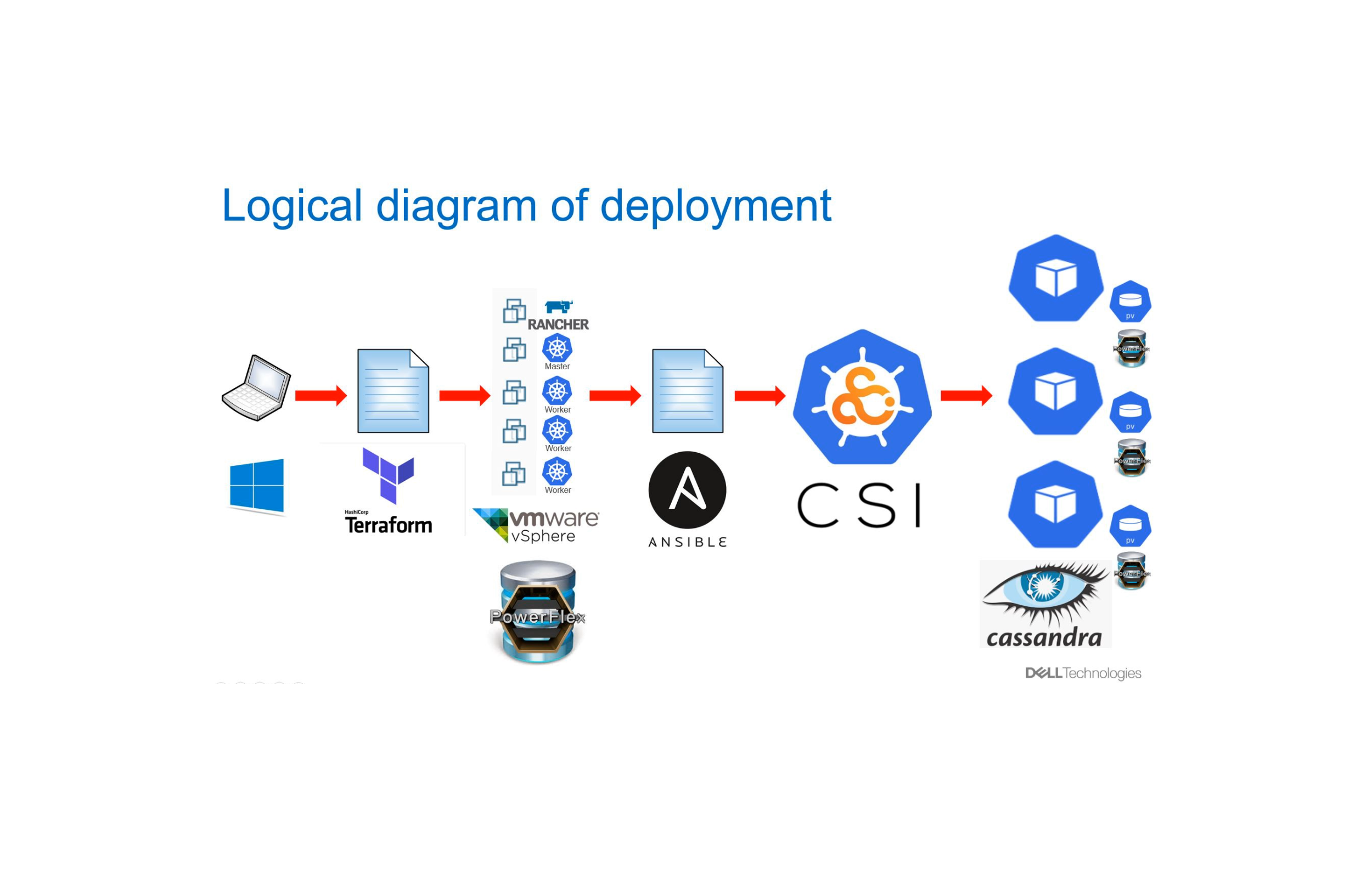It will provide the following features with respect to CQL 3.0.0 spec
- Manage Keyspace(s)
- Manage Role(s)
- Managing Grants
Initialising the provider
provider "cassandra" {
username = "cluster_username"
password = "cluster_password"
port = "9042"
hosts = [ "localhost" ]
}Configuration
username
Cassandra client username.
password
Cassandra client password.
port
Cassandra client port. Default value is 9042
hosts
Array of hosts pointing to nodes in the cassandra cluster
connection_timeout
Connection timeout to the cluster in milliseconds. Default value is 1000
root_ca
Optional value, only used if you are connecting to cluster using certificates.
use_ssl
Optional value, it is false by default. Only turned on when connecting to cluster with ssl
min_tls_version
Default value is TLS1.2. It is only applicable when use_ssl is true
protocol_version
The cql protocol binary version. Defaults to 4
Resources
Creating a Keyspace
locals {
stategy_options = {
replication_factor = 1
}
}
resource "cassandra_keyspace" "keyspace" {
name = "some_keyspace_name"
replication_strategy = "SimpleStrategy"
strategy_options = "${local.strategy_options}"
}
Parameters
name
name of the keyspace, must be between 1 and 48 characters.
replication_strategy
name of the replication strategy, only the built in replication strategies are supported. That is either SimpleStrategy or NetworkTopologyStrategy
strategy_options
A map containing any extra options that are required by the selected replication strategy.
For simple strategy, replication_factor must be passed. While for network topology strategy must contain keys which corresspond to the data center names and values which match their desired replication factor
durable_writes
Enables or disables durable writes. The default value is true. It is not reccomend to turn this off.
Creating a role
resource "cassandra_role" "role" {
name = "app_user"
password = "sup3rS3cr3tPa$$w0rd123343434345454545454"
}
Parameters
name
Name of the role. Must contain between 1 and 256 characters.
super_user
Allow role to create and manage other roles. It is false by default
login
Enables role to be able to login. It defaults to true
password
Password for user when using cassandra internal authentication. It is required. It has the restriction of being between 40 and 512 characters.
Creating a Grant
resource "cassandra_grant" "all_access_to_keyspace" {
privilege = "all"
resource_type = "keyspace"
keyspace_name = "test"
grantee = "migration"
}Parameters
privilege
Type of access we are granting against a resource
One of either all, create, alter, drop, select, modify, authorize, describe and execute
See official cassandra docs for more information
grantee
The name of the cassandra role which we are granting privileges to
resource_type
Enables one to qualify/restrict the grant to a particular resource(s)
This can take any of the following values
- all functions
- all functions in keyspace
- function
- all keyspaces
- keyspace
- table
- all roles
- role
- roles
- mbean
- mbeans
- all mbeans
For more info please see official docs
keyspace_name
keyspace qualifier to the resource, only applicable when resource_type takes the following values
- all functions in keyspace
- function
- keyspace
- table
function_name
Represents name of the function we are granting access to. Its only applicable when resource_type is function
table_name
Represents name of the table we are granting access to. Its only applicable when resource_type is table
role_name
represents name of the role we are granting access to. Only applicable for resource_type is role
mbean_name
Represents name of the mbean we are granting access to. Only applicable for resource_type is mbean
mbean_pattern
Represents a pattern, which will grant access to all mbeans which satisfy this pattern. Only works when resource_type is mbeans