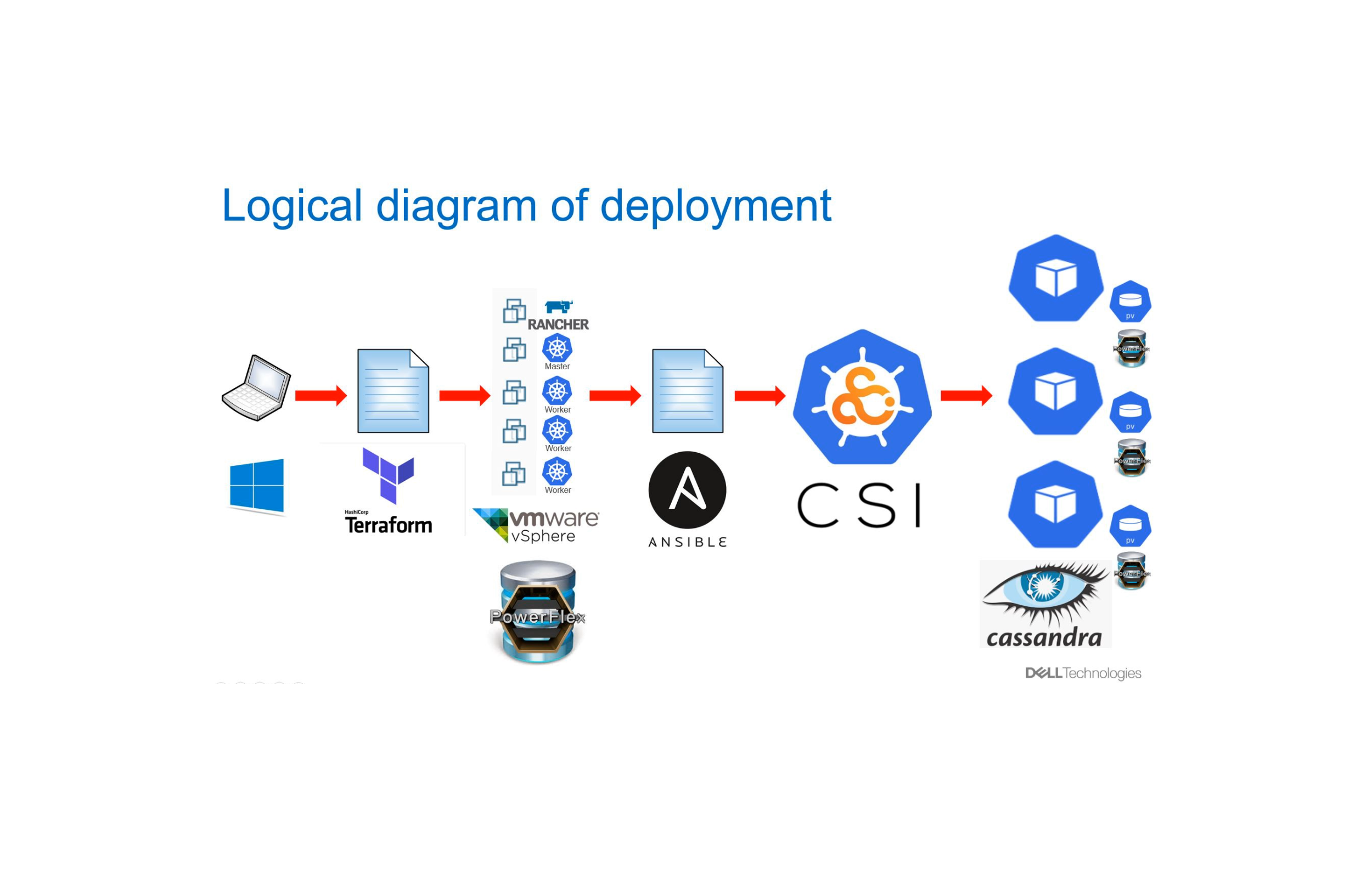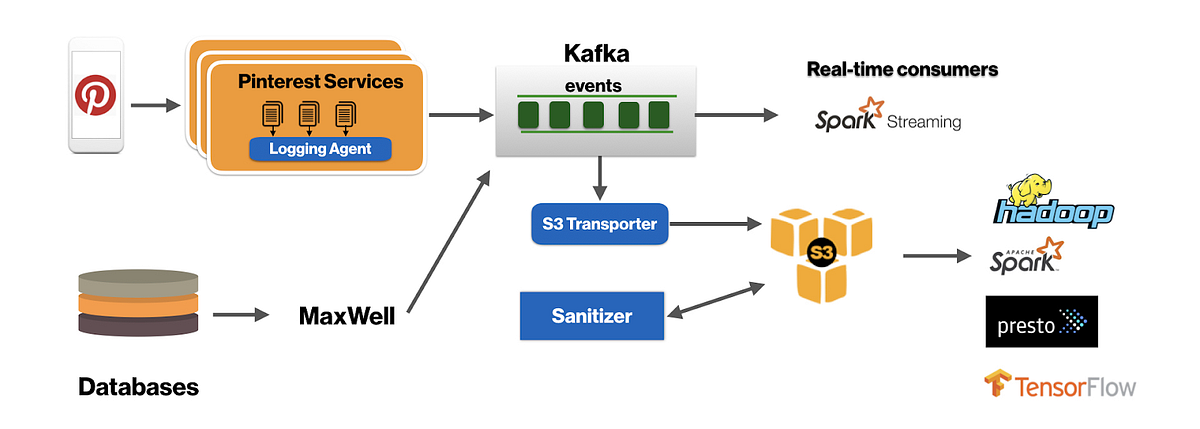Terraform template to launch a 3 node Cassandra cluster on AWS EC2 t2.small instances.
Choose 'linux' or 'ubuntu' based AMI
Dependencies
- Terraform 0.11.2+ - For installation instructions go here. Or you can use a Docker image like this one.
- AWS account - Free; if you don't have an account you can sign up at https://aws.amazon.com/. In this example we use T2.small instances.
QuickStart
- Clone the repo:
git clone git@github.com:nickbatts/terraform-aws-linux-cassandra-cluster && cd terraform-aws-linux-cassandra-cluster - change key_name variable to name of your own key
terraform plan- check to make sure there are no mistakesterraform apply- review and confirm resources to be createdterraform destroy- terminate instances and clean-up resources
Helpful Commands
Cassandra administration
-
/var/log/cassandra/cassandra.log- database logs for troubleshooting -
/etc/cassandra/conf/cassandra.yaml- cassandra configuration file as edited by./aws_linux_setup_script_cassandra.sh -
sudo service cassandra status- confirm cassandra is running -
nodetool status- check cluster status and other nodes
Authors
- Nick Batts
License
This project is licensed under the terms of the MIT license.