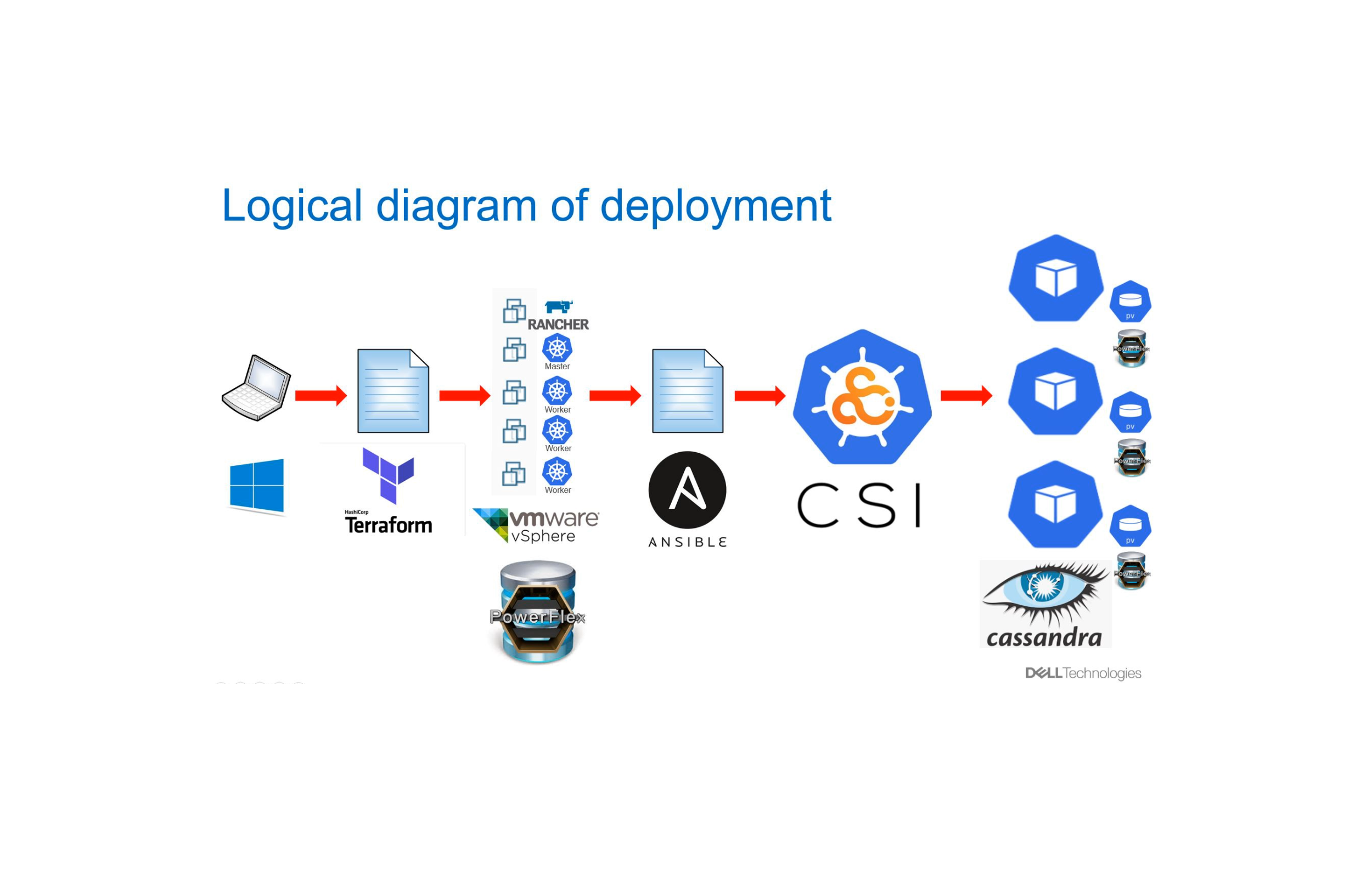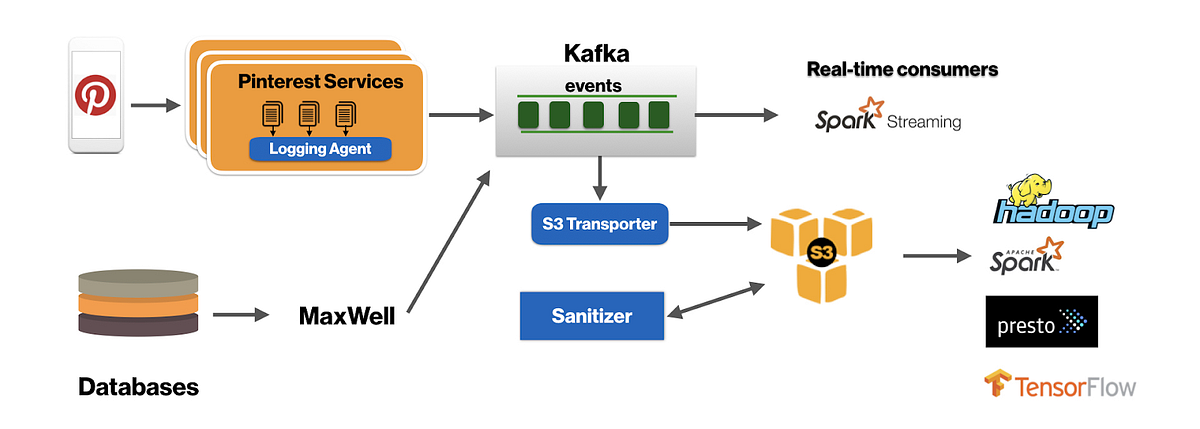A project to set up infrastructure in AWS for an Apache Cassandra cluster, thia module will create Cassandra on Ec2 and autocluster the nodes.
 It's 100% Open Source and licensed under the APACHE2.
It's 100% Open Source and licensed under the APACHE2.
Usage
The folder example/examplea contains a complete sample illustration of how to use this module.
├───examplea │ data.tf │ examplea.auto.tfvars │ Makefile │ module.cassandra.tf │ outputs.tf │ provider.aws.tf │ variables.tf
As a minimum you must include a module reference in your own template Terraform code e.g. module.cassandra.tf:
module "cassandra" {
source = "../../"
instance_type = var.instance_type
common_tags = var.common_tags
subnet_ids = data.aws_subnet_ids.subs.ids
#add the private ips
private_ips = []
allowed_ranges = [module.myip.cidr]
ssh-inbound-range = [module.myip.cidr]
ami = local.ami
vpc_id = tolist(data.aws_vpcs.main.ids)[0]
}You will also need to define variables variables.tf and supply values examplea.auto.tfvars. You'll need to adjust the values to your own. You will also need build a Cassandra AMI, see the Packer folder for that template. If you want to test the modules usage execute Terraform in the examplea folder:
cd example/examplea ✔ /mnt/c/code/slalom/aws/terraform-aws-cassandra/example/examplea [master|✚ 1⚑ 1] 09:56 $ make init rm -rf .terraform/ terraform init -reconfigure Initializing modules... - cassandra in ../.. Downloading jameswoolfenden/ip/http 0.2.7 for myip... - myip in .terraform/modules/myip/terraform-http-ip-0.2.7 Initializing the backend... Initializing provider plugins... - Checking for available provider plugins... - Downloading plugin for provider "aws" (hashicorp/aws) 2.54.0... Terraform has been successfully initialized! You may now begin working with Terraform. Try running "terraform plan" to see any changes that are required for your infrastructure. All Terraform commands should now work. If you ever set or change modules or backend configuration for Terraform, rerun this command to reinitialize your working directory. If you forget, other commands will detect it and remind you to do so if necessary. terraform apply ....
Providers
| Name | Version |
|---|---|
| aws | n/a |
Inputs
| Name | Description | Type | Default | Required |
|---|---|---|---|---|
| allowed_ranges | Allowed ranges that can access the cluster | list |
[ |
no |
| ami | Contains information to select desired AMI | map |
n/a | yes |
| common_tags | Implements the common tags scheme | map(string) |
n/a | yes |
| config-file | n/a | string |
"/etc/dse/cassandra/cassandra.yaml" |
no |
| instance_type | aws instance type and class | string |
n/a | yes |
| private_ips | List of ips for the cassandra nodes | list |
n/a | yes |
| ssh-inbound-range | CIDRs of address that are allowed to ssh in. | list |
[ |
no |
| subnet_ids | List of subnet Ids | list |
n/a | yes |
| template-file | n/a | string |
"cassandra.tmpl" |
no |
| vpc_id | n/a | string |
n/a | yes |
Outputs
| Name | Description |
|---|---|
| instances | n/a |
| security_group | n/a |
Related Projects
Check out these related projects.
Help
Got a question?
File a GitHub issue.
Contributing
Bug Reports & Feature Requests
Please use the issue tracker to report any bugs or file feature requests.
Copyrights
Copyright © 2019-2020 Slalom, LLC
License
See LICENSE for full details.
Licensed to the Apache Software Foundation (ASF) under one or more contributor license agreements. See the NOTICE file distributed with this work for additional information regarding copyright ownership. The ASF licenses this file to you under the Apache License, Version 2.0 (the "License"); you may not use this file except in compliance with the License. You may obtain a copy of the License at
https://www.apache.org/licenses/LICENSE-2.0
Unless required by applicable law or agreed to in writing, software distributed under the License is distributed on an "AS IS" BASIS, WITHOUT WARRANTIES OR CONDITIONS OF ANY KIND, either express or implied. See the License for the specific language governing permissions and limitations under the License.