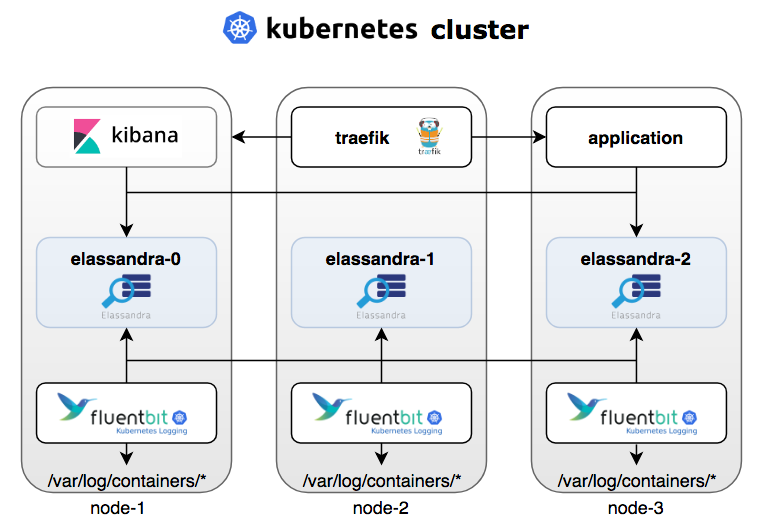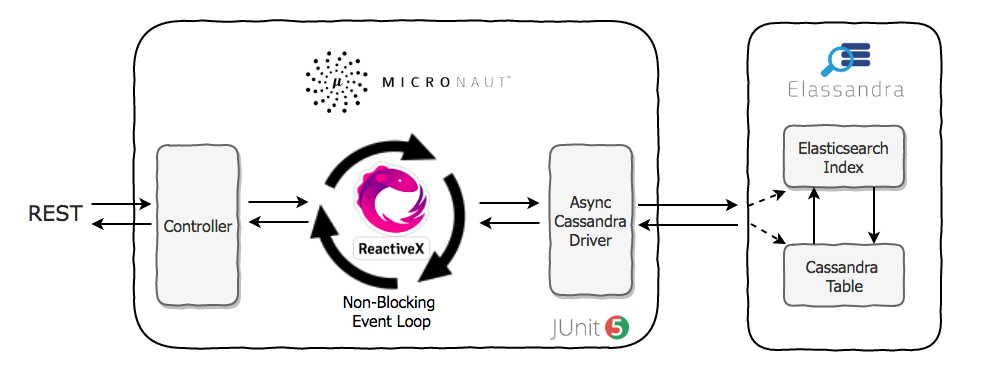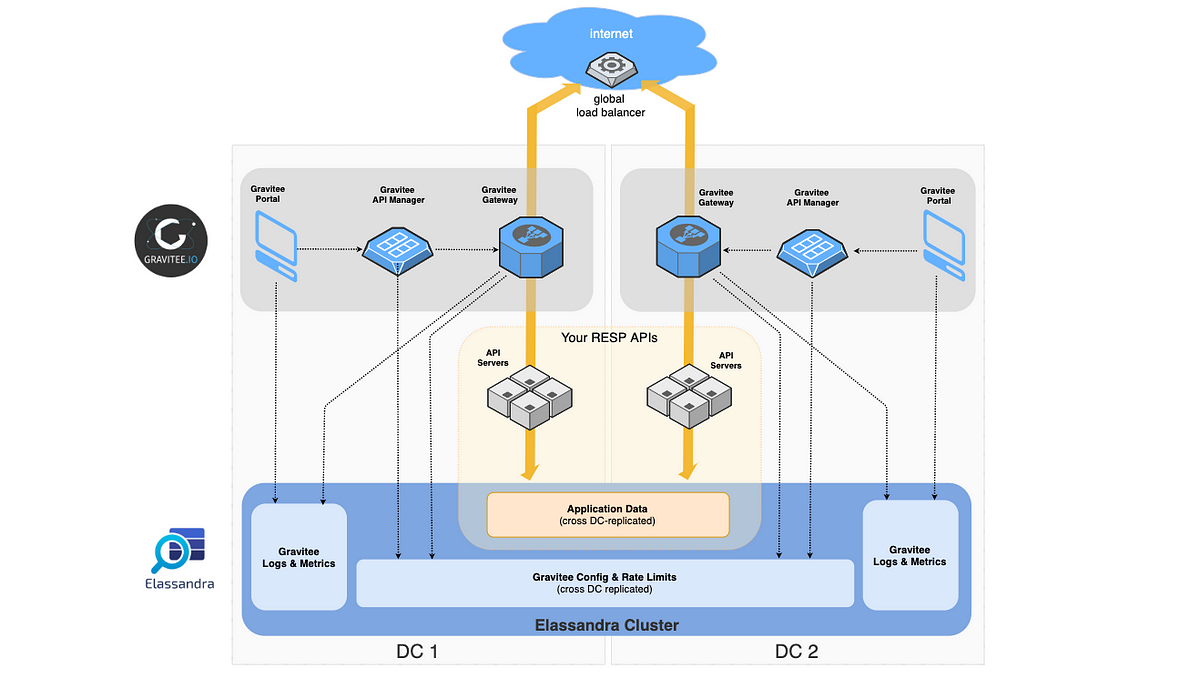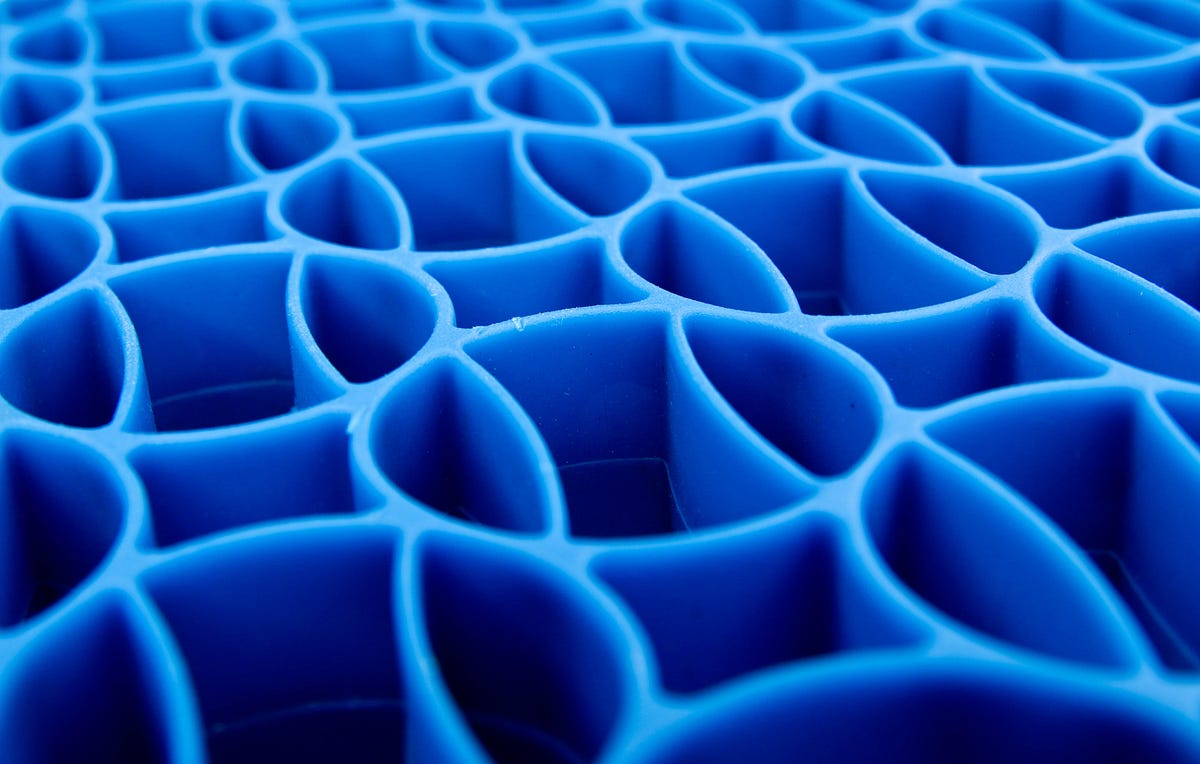A client recently asked us to migrate a Cassandra cluster running in Docker containers to Elassandra, with the data directory persisted via a bind mount. Elassandra is a fork of Cassandra integrated closely with Elasticsearch, to allow for a highly scalable search infrastructure. To prepare the maintenance plan, we tested some of the methods as shown below. The following are the commands used if you would like to test the process locally. Docker commands are used on one node at a time throughout the process to execute test statements. The Cassandra container is named my_cassandra_container, and the test Elassandra container is called my_elassandra_container. Replace the local directory /Users/youruser below as appropriate.First, start a container with the latest Cassandra version (3.11.2), binding the data volume locally as datadir. In our use case, variables such as data center were pre-determined, but note that Cassandra and Elassandra have different default values in the container startup scripts for some of the variables. In the example below, data center, rack, snitch and token number will be sent explicitly via environment variables flags (-e), but you can alternatively adjust these in the configuration files before starting Elassandra. It will take about 15 seconds for this to start up before Cassandra is ready to accept the write statement following this. If you're following the logs, look for "Created default superuser role 'cassandra'" before proceeding.docker run --name my_cassandra_container -e CASSANDRA_DC=DC1 -e CASSANDRA_RACK=RAC1 -e CASSANDRA_ENDPOINT_SNITCH=SimpleSnitch -e CASSANDRA_NUM_TOKENS=8 -v /Users/youruser/mytest/datadir:/var/lib/cassandra -d cassandra:latest
Copy the Cassandra configuration files to a local location for ease of editing.docker cp my_cassandra_container:/etc/cassandra/ /Users/youruser/mytest/cassandra
Next, create some data in Cassandra using cassandra-stress as a data generator.docker exec -it my_cassandra_container cassandra-stress write n=20000 -pop seq=1..20000 -rate threads=4
For comparison later, do a simple validation of the data by executing count and sample queries.docker exec -it my_cassandra_container cqlsh -e "select count(*) from keyspace1.standard1"
docker exec -it my_cassandra_container cqlsh -e "select * from keyspace1.standard1 limit 1"
To prepare for the migration, stop Cassandra and remove the container.docker exec -it my_cassandra_container nodetool flush
docker stop my_cassandra_container
docker rm my_cassandra_container
On a new container, install the latest Elassandra version using the same local data and configuration file paths as above. Again, it will take 15 seconds or so before the next statement can be run. If you are following the logs, look for "Elassandra started."docker run --name my_elassandra_container -e CASSANDRA_DC=DC1 -e CASSANDRA_RACK=RAC1 -e CASSANDRA_ENDPOINT_SNITCH=SimpleSnitch -e CASSANDRA_NUM_TOKENS=8 -v /Users/youruser/mytest/datadir:/var/lib/cassandra -d strapdata/elassandra:latest
Now that Elassandra is running, re-validate the data. Note that at this point, only the fork of Cassandra is running, not integrated yet with Elasticsearch.docker exec -it my_elassandra_container cqlsh -e "select count(*) from keyspace1.standard1"
docker exec -it my_elassandra_container cqlsh -e "select * from keyspace1.standard1 limit 1"
Repeat the above steps on remaining nodes.To enable the Elasticsearch part of Elassandra, stop Cassandra on all nodes. A rolling update does not work for this step. Enable Elasticsearch by updating the elasticsearch.yml configuration file as below. (Note that you have linked it to your local filesystem via the cp statement, so edit it directly on your local machine.)docker stop my_elassandra_container
docker cp my_elassandra_container:/opt/elassandra-6.2.3.1/conf/elasticsearch.yml /Users/youruser/mytest/cassandra
vi /Users/youruser/mytest/cassandra/elasticsearch.yml
cluster.name: Test Cluster ## Name of cluster
network.host: 172.17.0.2 ## Listen address
http.port: 9200
Finally, restart and test the Elassandra container.docker start my_elassandra_container
docker exec -it my_elassandra_container curl -X GET https://localhost:9200/
Sample output: [caption id="attachment_104664" align="alignnone" width="588"]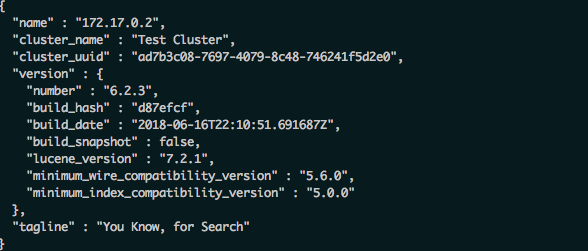 Elassandra GET Output[/caption] Thank you toValerie Parham-Thompsonfor assistance in testing.
Elassandra GET Output[/caption] Thank you toValerie Parham-Thompsonfor assistance in testing. 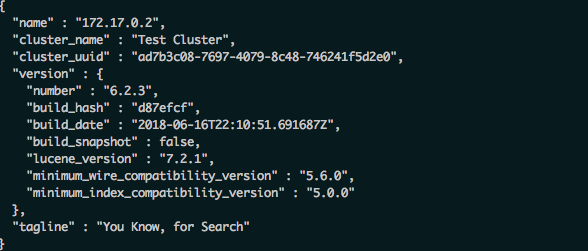 Elassandra GET Output[/caption] Thank you toValerie Parham-Thompsonfor assistance in testing.
Elassandra GET Output[/caption] Thank you toValerie Parham-Thompsonfor assistance in testing.