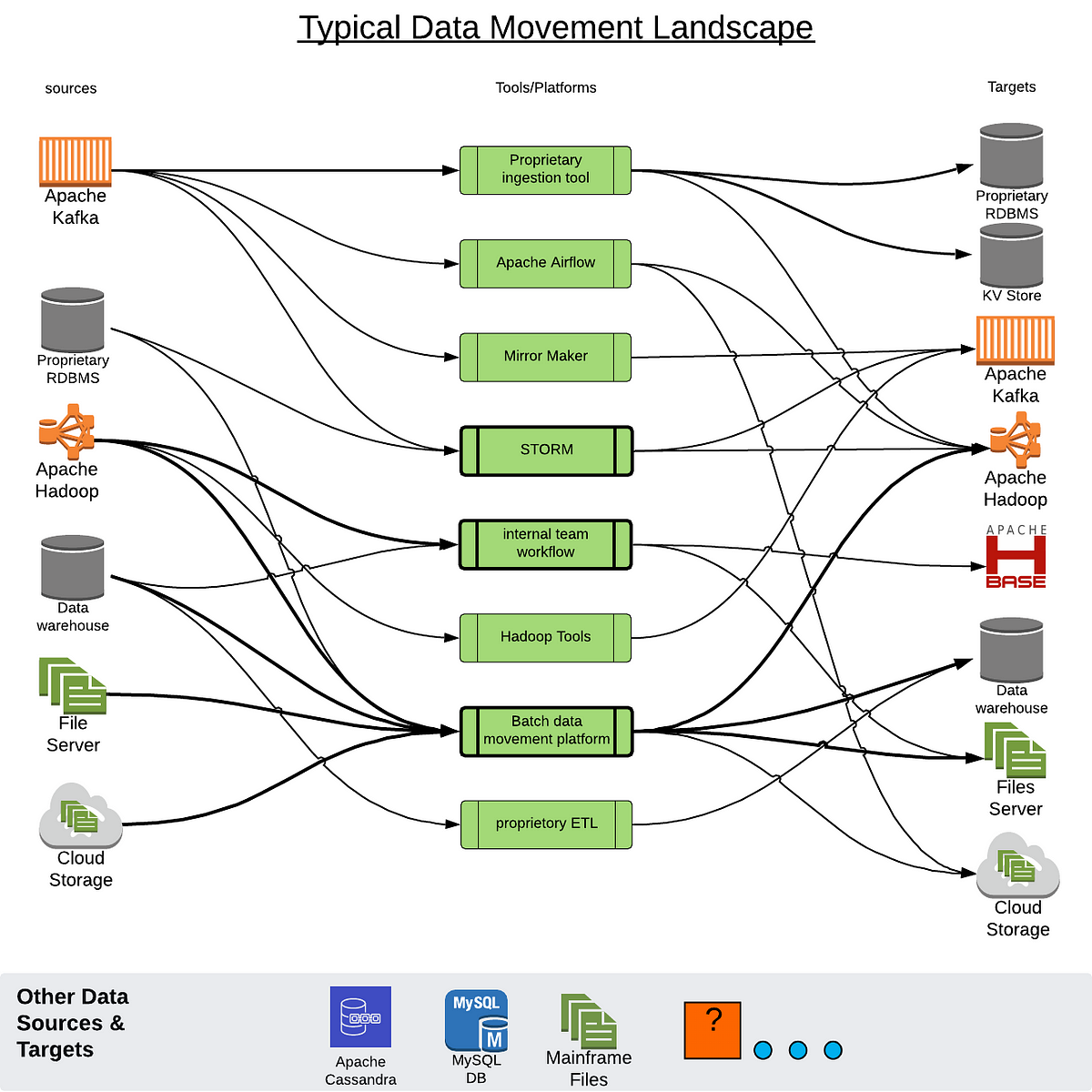Analytics jobs often require a distributed file system. DataStax Enterprise provides a replacement for the Hadoop Distributed File System (HDFS) called the Cassandra File System (CFS).
Analytics jobs require a distributed file system. DataStax Enterprise provides a replacement for the Hadoop Distributed File System (HDFS) called the Cassandra File System (CFS). See also the DataStax Enterprise file system (DSEFS). DSEFS is the default distributed file system on DSE Analytics nodes.
When an analytics node starts up with CFS enabled, DataStax Enterprise creates a CFS
rooted at cfs:/ and an archive file system named
cfs-archive, which is rooted at
cfs-archive:/. CFS is available only on analytics nodes.
DataStax Enterprise creates a keyspace for the cfs-archive file
system, and every other CFS file system. The keyspace name is similar to the file
system name except the hyphen in the name is replaced by an underscore. For example,
the cfs-archive file system keyspace is
cfs_archive.
CFS locations must be specified using the cfs:/ prefix and the hostname of an analytics node. For example, cfs://node2/tmp.
To create an additional CFS: