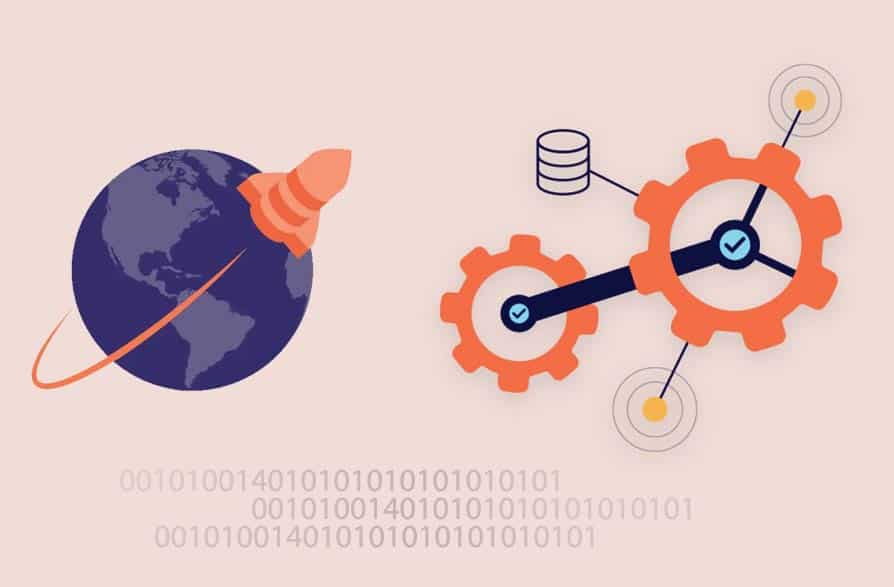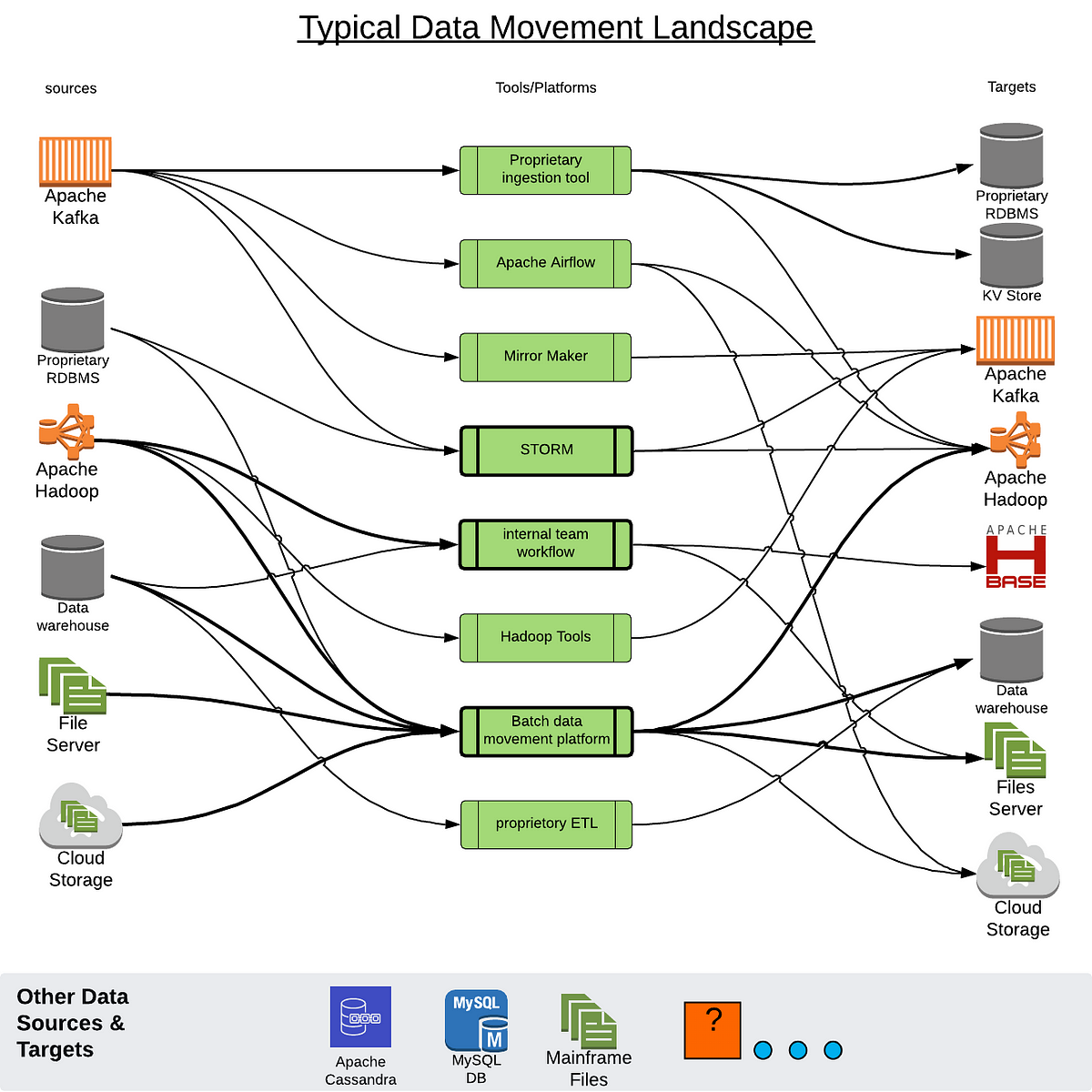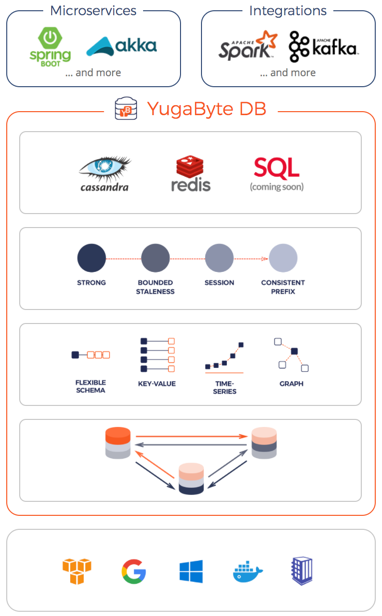Introduction
cassandra-loader is a general-purpose, delimited-file, bulk loader for Cassandra. It supports a number of configuration options to enable bulk loading of various types of delimited files, including
- comma-separated values
- tab-separated values
- customer delimiter-separated values
- header row
- comma as decimal separator
- ...
Getting it
Downloading
This utility has already been built, and is available at https://github.com/YugaByte/cassandra-loader/releases/download/v0.0.27-yb-1/cassandra-loader
Get it with wget:
wget https://github.com/YugaByte/cassandra-loader/releases/download/v0.0.27-yb-1/cassandra-loader
Building
To build this repository, simply clone this repo and run:
gradle loader
All of the dependencies are included (namely, the Java driver - currently version 3.0.0). The output will be the cassandra-loader executable in the build directory. There will also be an jar with all of the dependencies included in the build/libs/cassandra-loader-uber-.jar
Documentation
To extract this README document, simply run (on the cassandra-loader executable - (e.g., on build/cassandra-loader):
jar xf cassandra-loader README.md
Run
To run cassandra-loader, simply run the cassandra-loader executable (e.g., located at build/cassandra-loader):
cassandra-loader
If you built this with gradle, you can also run:
gradle run
This will print the usage statement.
The following will load the myFileToLoad.csv file into the Cassandra
cluster at IP address 1.2.3.4 into the test.ltest column family where
the myFileToLoad file has the format of 4 columns - and it gets the
data type information from the database - and using the default options:
cassandra-loader -f myFileToLoad.csv -host 1.2.3.4 -schema "test.ltest(a, b, c, d)"
Options:
| Switch | Option | Default | Description |
|---|---|---|---|
-configFile |
Filename | none | Filename of configuration options |
-f |
Filename | <REQUIRED> | Filename to load - required. |
-host |
IP Address | <REQUIRED> | Cassandra connection point - required. |
-format |
Input format | delim | Format of the data. Options are "delim" or "json". |
-schema |
CQL schema | Schema of input data - required for delim In the format "keySpace.table(col1,col2,...)" and in the order that the data will be in the file. | |
-keyspace |
Keyspace name | Name of keyspace (case sensitive) to load in to - required for json | |
-table |
Table name | Name of table (case sensitive) to load in to - required for json | |
-port |
Port Number | 9042 | Cassandra native protocol port number |
-user |
Username | none | Cassandra username |
-pw |
Password | none | Cassandra password |
-ssl-truststore-path |
Truststore Path | none | Path to SSL truststore |
-ssl-truststore-pw |
Truststore Password | none | Password to SSL truststore |
-ssl-keystore-path |
Keystore Path | none | Path to SSL keystore |
-ssl-keystore-path |
Keystore Password | none | Password to SSL keystore |
-consistencyLevel |
Consistency Level | ONE | CQL Consistency Level |
-numThreads |
Number of threads | Number of CPUs | Number of threads to use (one per file) |
-numFutures |
Number of Futures | 1000 | Number of Java driver futures in flight. |
-numRetries |
Number of retries | 1 | Number of times to retry the INSERT before declaring defeat. |
-queryTimeout |
Timeout in seconds | 2 | Amount of time to wait for a query to finish before timing out. |
-ttl |
TimeToLive in secs | none | TTL (in secs) to use when inserting these rows |
-delim |
Delimiter | , | Delimiter to use |
-charsPerColumn |
Characters per column | 4096 | Maximum characters per column |
-nullString |
Null String | <empty string> | String to represent NULL data |
-boolStyle |
Boolean Style | TRUE_FALSE | String for boolean values. Options are "1_0", "Y_N", "T_F", "YES_NO", "TRUE_FALSE". |
-decimalDelim |
Decimal delimiter | . | Delimiter for decimal values. Options are "." or "," |
-dateFormat |
Date Format String | default for Locale.ENGLISH | Date format string as specified in the SimpleDateFormat Java class: http://docs.oracle.com/javase/7/docs/api/java/text/SimpleDateFormat.html |
-skipRows |
Rows to skip | 0 | Number of rows to skip at the beginning of the file |
-skipCols |
Columns to skip | <not set> | Comma-separated list of columns to skip loading (0-counted) |
-maxRows |
Max rows to read | -1 | Maximum rows to read (after optional skipping of rows). -1 signifies all rows. |
-maxErrors |
Max parse errors | 10 | Maximum number of rows that do not parse to allow before exiting. |
-maxInsertErrors |
Max insert errors | 10 | Maximum number of rows that do not insert to allow before exiting. |
-badDir |
Bad directory | current directory | Directory to write badly parsed and badly inserted rows - as well as the log file. |
-rate |
Ingest rate | unlimited | Maximum rate to insert data - in rows/sec. |
-progressRate |
Progress rate | 100000 | How often to report the ingest rate (number of rows) |
-rateFile |
Rate Stats File | <not set> | File to contain CSV rate statistics |
-successDir |
Success directory | <not set> | Location to move successfully loaded files |
-failureDir |
Failure directory | <not set> | Location to move files that failed to load |
-batchSize |
Batch size | 1 | Size of unlogged batches. If set to 1 then no batching. |
-comment |
Comment character | $lt;not set> | Comment character. |
Comments
Using stdin
You can send data in on stdin by specifying the filename (via the -f switch) as "stdin" (case insensitive). That way, you could pipe data in from other commands:
grep IMPORTANT data.csv | cassandra-loader -f stdin -h 1.2.3.4 -schema "test.itest(a, b)"
Support for collections
Collections are supported. Their format is the CQL native one. Sets are started with '{' and ended with '}' and enclose a comma-separated list {1,2,3} or {"a","b","c"} Lists are started with '[' and ended with ']' and enclose a comma-separated list [1,2,3] or ["a","b","c"] Maps are started with '{' and ended with '}' and enclose a comma-separated list of pairs that are separated by ':' {1:1,2:2,3:3} or {"a":1, "b":2, "c":3} All collections must be enclosed in double-quotes.
Username/Password
If you specify either the username or the password, then you must specify both.
Boolean Style
boolStyle is a case-insensitive test of the True and False strings. For the different styles, the True and False strings are as follows:
Style | True | False
------------|------|-------
0_1 | 1 | 0
Y_N | Y | N
T_F | T | F
YES_NO | YES | NO
TRUE_FALSE | TRUE | FALSE
Configuration file
configFile is a file with configuration options that are formatted just like on the command line. This allows you to not specify arguments on the command line. For example, you can specify passwords in the configFile and avoid having them on the command line. The format is one switch and option per line:
-pwd mypassword -host 1.2.3.4
Miscelaneous
numFutures is a way to control the level of parallelism, but at some point too many will actually slow down the load. The default of 500 is a decent place to start.
If you use quoted strings, you need to use double-quotes. To escape a double-quote inside a quoted string, use the backslash to escape it ("""). To create a backslash inside a quoted string, use two backslashes in a row ("\"). If you quote your string, it will not be trimmed, but if you do not quote your string it will be trimmed.
Loading into counter columns is not supported.
The default nullString is the empty string. If you want empty strings to be saved as empty strings, set the nullString to something else.
If you do not set the successDir then files that successfully loaded will remain in their input directory. The same is true for failed files if you do not set the failureDir. You cannot set either if the input file is "stdin".
When using jsonline, all JSON field names are case-sensitive. When using jsonline or jsonarray, the -keyspace and -table arguments are case-sensitive.
Usage Statement:
version: 0.0.27 Usage: -f <filename> -host <ipaddress> [OPTIONS] OPTIONS: -schema <schema> Table schema (when using delim) -table <tableName> Table name (when using json) -keyspace <keyspaceName> Keyspace name (when using json) -configFile <filename> File with configuration options -delim <delimiter> Delimiter to use [,] -charsPerColumn <chars> Max number of chars per column [4096] -dateFormat <dateFormatString> Date format for TIMESTAMP [default for Locale.ENGLISH] -localDateFormat <formatString> Date format for DATE [yyyy-MM-dd] -nullString <nullString> String that signifies NULL [none] -comment <commentString> Comment symbol to use [none] -skipRows <skipRows> Number of rows to skip [0] -skipCols <columnsToSkip> Comma-separated list of columsn to skip in the input file -maxRows <maxRows> Maximum number of rows to read (-1 means all) [-1] -maxErrors <maxErrors> Maximum parse errors to endure [10] -badDir <badDirectory> Directory for where to place badly parsed rows. [none] -port <portNumber> CQL Port Number [9042] -user <username> Cassandra username [none] -pw <password> Password for user [none] -ssl-truststore-path <path> Path to SSL truststore [none] -ssl-truststore-pw <pwd> Password for SSL truststore [none] -ssl-keystore-path <path> Path to SSL keystore [none] -ssl-keystore-pw <pwd> Password for SSL keystore [none] -consistencyLevel <CL> Consistency level [LOCAL_ONE] -numFutures <numFutures> Number of CQL futures to keep in flight [1000] -batchSize <batchSize> Number of INSERTs to batch together [1] -decimalDelim <decimalDelim> Decimal delimiter [.] Other option is ',' -boolStyle <boolStyleString> Style for booleans [TRUE_FALSE] -numThreads <numThreads> Number of concurrent threads (files) to load [num cores] -queryTimeout <# seconds> Query timeout (in seconds) [2] -numRetries <numRetries> Number of times to retry the INSERT [1] -maxInsertErrors <# errors> Maximum INSERT errors to endure [10] -rate <rows-per-second> Maximum insert rate [50000] -progressRate <num txns> How often to report the insert rate [100000] -rateFile <filename> Where to print the rate statistics -successDir <dir> Directory where to move successfully loaded files -failureDir <dir> Directory where to move files that did not successfully load -nullsUnset [false|true] Treat nulls as unset [faslse] -format [delim|jsonline|jsonarray] Format of data: delimited or JSON [delim] -table <tableName> Table name (when using JSON) -keyspace <keyspaceName> Keyspace name (when using JSON) -ttl <TTL> TTL (in seconds) for all rows in this invocation [unset] Examples: cassandra-loader -f /path/to/file.csv -host localhost -schema "test.test3(a, b, c)" cassandra-loader -f /path/to/directory -host 1.2.3.4 -schema "test.test3(a, b, c)" -delim "\t" -numThreads 10 cassandra-loader -f stdin -host localhost -schema "test.test3(a, b, c)" -user myuser -pw mypassword
Examples:
Load file /path/to/file.csv into the test3 table in the test keyspace using the cluster at localhost. Use the default options:
cassandra-loader -f /path/to/file.csv -host localhost -schema "test.test3(a, b, c)"
Load all the files from /path/to/directory into the test3 table in the test keyspace using the cluster at 1.2.3.4. Use 10 threads and use tab as the delimiter:
cassandra-loader -f /path/to/directory -host 1.2.3.4 -schema "test.test3(a, b, c)" -delim "\t" -numThreads 10
Load the data from stdin into the test3 table in the test keyspace using the cluster at localhost. Use "myuser" as the username and "mypassword" as the password:
cassandra-loader -f stdin -host localhost -schema "test.test3(a, b, c)" -user myuser -pw mypassword
Sample
Included here is a set of sample data. It is in the sample/ directory. You can set up the table and keyspace by running:
cqlsh -f sample/cassandra-schema.cql
To load the data, run:
cd sample ./load.sh
To check that things have succeeded, you can run:
wc -l titanic.csv
And:
cqlsh -e "SELECT COUNT(*) FROM titanic.surviors"
Both should return 891.
cassandra-unloader
cassandra-unloader is a utility to dump the contents of a Cassandra table to delimited file format. It uses the same sorts of options as cassandra-loader so that the output of cassandra-unloader could be piped into cassandra-loader:
cassandra-unloader -f stdout -host host1 -schema "ks.table(a,b,c)" | cassandra-loader -f stdin -host host2 -schema "ks2.table2(x,y,z)"
Get it with wget:
wget https://github.com/brianmhess/cassandra-loader/releases/download/v0.0.27/cassandra-unloader
To build, run:
gradle unloader
To run cassandra-unloader, simply run the cassandra-unloader executable (e.g., located at build/cassandra-unloader):
cassandra-unloader
Usage statement:
version: 0.0.27 Usage: -f <outputStem> -host <ipaddress> -schema <schema> [OPTIONS] OPTIONS: -configFile <filename> File with configuration options -format [delim|jsonline|jsonarray] Format of data: delimited or JSON [delim] -delim <delimiter> Delimiter to use [,] -dateFormat <dateFormatString> Date format for TIMESTAMP [default for Locale.ENGLISH] -localDateFormat <FormatString> Date format for DATE [yyyy-MM-dd] -nullString <nullString> String that signifies NULL [none] -port <portNumber> CQL Port Number [9042] -user <username> Cassandra username [none] -pw <password> Password for user [none] -ssl-truststore-path <path> Path to SSL truststore [none] -ssl-truststore-pw <pwd> Password for SSL truststore [none] -ssl-keystore-path <path> Path to SSL keystore [none] -ssl-keystore-pw <pwd> Password for SSL keystore [none] -consistencyLevel <CL> Consistency level [LOCAL_ONE] -decimalDelim <decimalDelim> Decimal delimiter [.] Other option is ',' -boolStyle <boolStyleString> Style for booleans [TRUE_FALSE] -numThreads <numThreads> Number of concurrent threads to unload [5] -beginToken <tokenString> Begin token [none] -endToken <tokenString> End token [none] -where <predicate> WHERE clause [none] -fetchSize <fetchSize> Fetch size to use [0]
A few simple examples using the -where are as follows:
cassandra-unloader -host localhost -f stdout -schema "testks.testtable(pkey,ccol,x,y)" -where "pkey=5" cassandra-unloader -host localhost -f stdout -schema "testks.testtable(pkey,ccol,x,y)" -where "x = 100 ALLOW FILTERING"