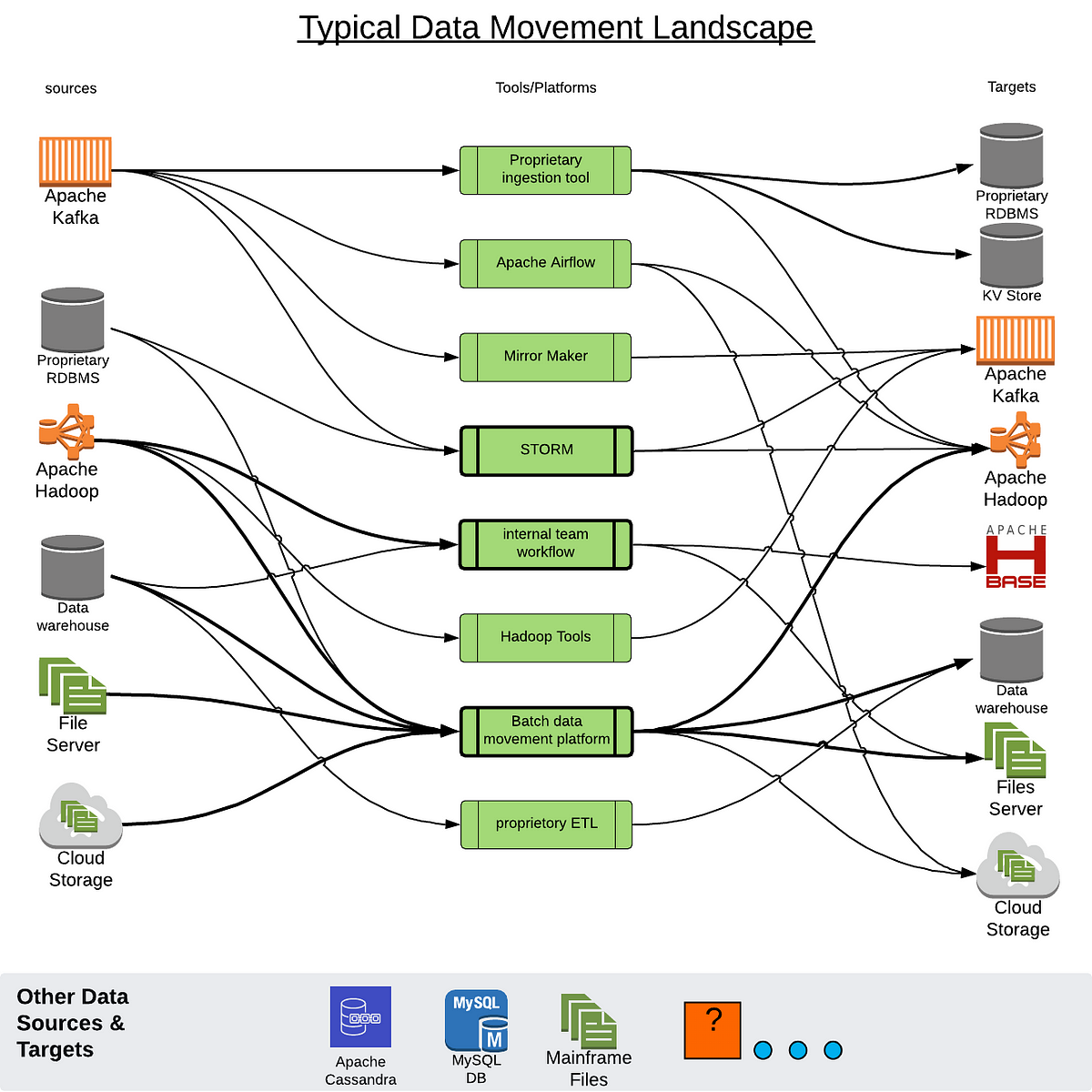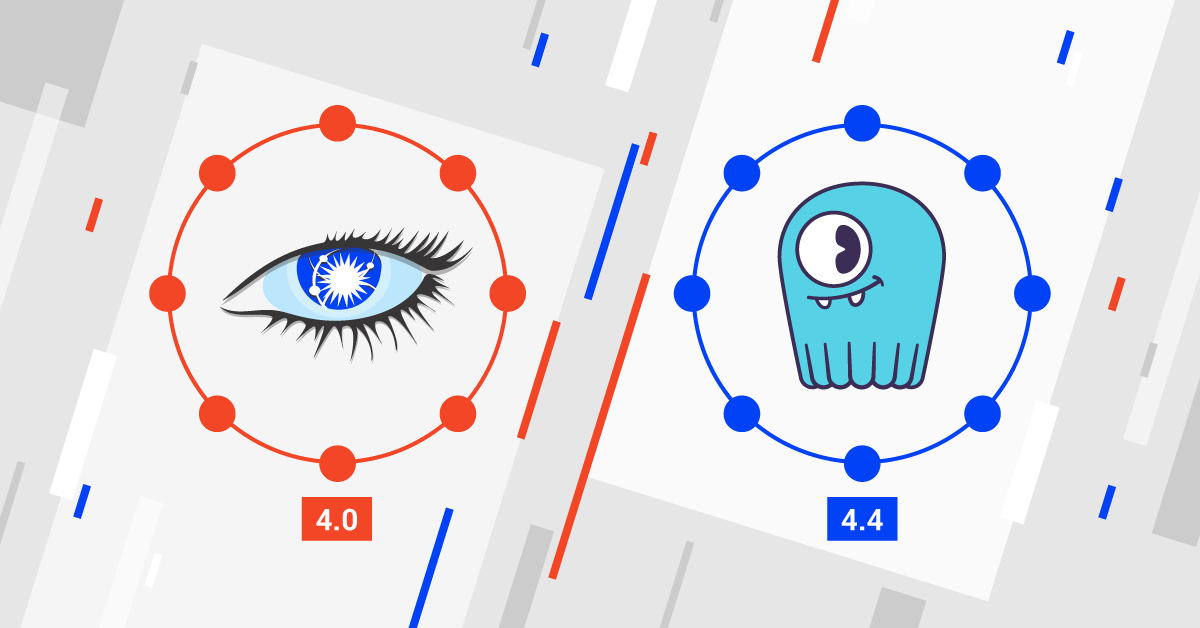Make sure sbt is installed on your machine, and run build.sh.
Create a config.yaml for your migration using the template config.yaml in the repository root. Read the comments throughout carefully.
The Scylla Migrator is built against Spark 2.3.1, so you'll need to run that version on your cluster.
After running build.sh, copy the jar from ./target/scala-2.11/scylla-migrator-assembly-0.0.1.jar and the config.yaml you've created to the Spark master server.
Then, run this command on the Spark master server:
spark-submit --class com.scylladb.migrator.Migrator \
--master spark://<spark-master-hostname>:7077 \
--conf spark.scylla.config=<path to config.yaml>
<path to scylla-migrator-assembly-0.0.1.jar>To run in the local Docker-based setup:
- First start the environment:
docker-compose up -d- Launch
cqlshin Cassandra's container and create a keyspace and a table with some data:
docker-compose exec cassandra cqlsh
<create stuff>- Launch
cqlshin Scylla's container and create the destination keyspace and table with the same schema as the source table:
docker-compose exec scylla cqlsh
<create stuff>-
Edit the
config.yamlfile; note the comments throughout. -
Run
build.sh. -
Then, launch
spark-submitin the master's container to run the job:
docker-compose exec spark-master spark-submit --class com.scylladb.migrator.Migrator \
--master spark://spark-master:7077 \
--conf spark.driver.host=spark-master \
--conf spark.scylla.config=/app/config.yaml \
/jars/scylla-migrator-assembly-0.0.1.jarThe spark-master container mounts the ./target/scala-2.11 dir on /jars and the repository root on /app. To update the jar with new code, just run build.sh and then run spark-submit again.