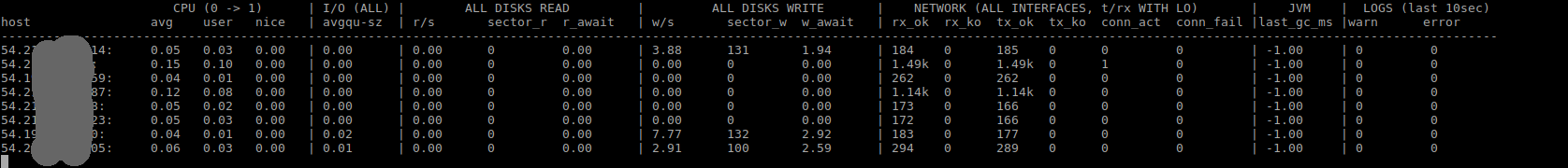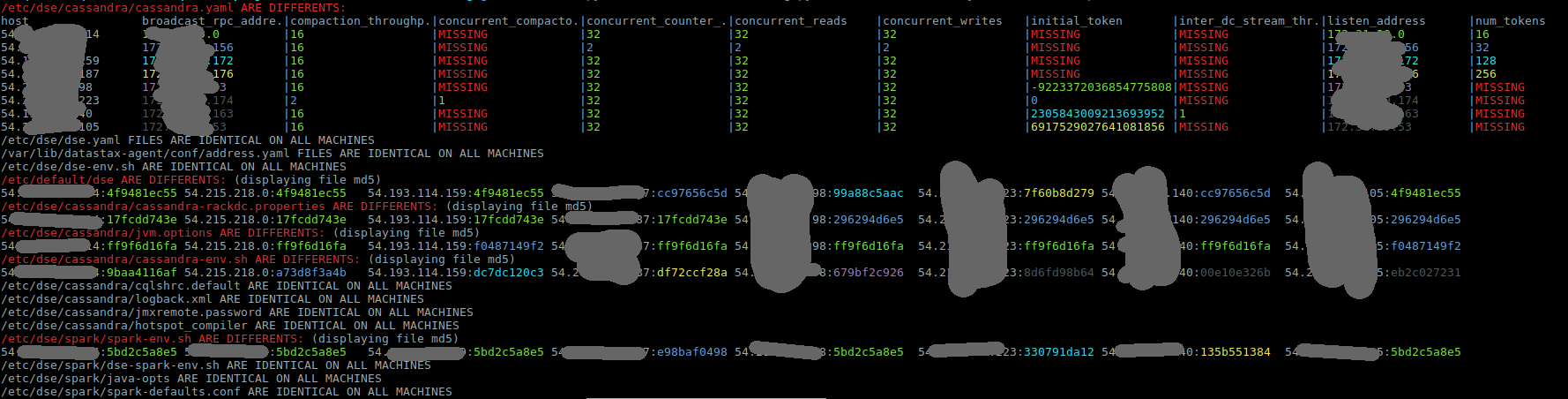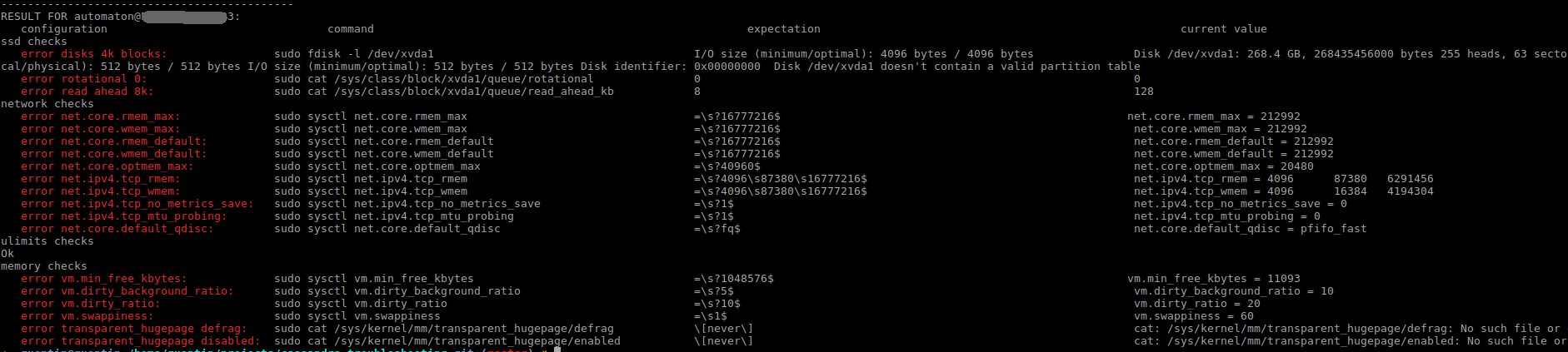monitoring
Distributed monitoring accross multiple machine.
Do not require any dependence (read data from /proc/. netstat must be present for networking). Don't require to be root or sudoer.
- cpu
- IO (global)
- IO (write)
- IO (read)
- Network (read)
- Cassandra JVM young generation (ms)
- Cassandra errors and logs
usage: python monitoring.py --big-screen --user=root --key="~/.ssh/id_rsa" --hosts="127.0.0.1,127.0.0.2,127.0.0.3"
extra parameters/configuration: python monitoring.py --help
check-cassandra-config
Check all cassandra configuration files of the cluster and make sure they are all the same. Can be used with any file (change the default files with --files=....)
usage : python check-cassandra-config.py --user=root --key="~/.ssh/id_rsa" --hosts="127.0.0.1,127.0.0.2,127.0.0.3"
require pyyaml to analyse yaml files. pyyaml is included in the yaml folder, download it or install pyyaml (pip install pyyaml) on the machine you launch the script (see http://pyyaml.org/).
If you have/don't want to use pyyaml, add the --no-yaml flag : python check-cassandra-config.py --no-yaml --user=root --key="~/.ssh/id_rsa" --hosts="127.0.0.1,127.0.0.2,127.0.0.3"
extra parameters/configuration: python check-cassandra-config.py --help
check-os-config
Make sure all os have the recommended production settings for cassandra (see https://docs.datastax.com/en/landing_page/doc/landing_page/recommendedSettingsLinux.html)
usage : python check-os-config.py --user=root --key="~/.ssh/id_rsa" --hosts="127.0.0.1,127.0.0.2,127.0.0.3"
extra parameters/configuration: python check-cassandra-config.py --help