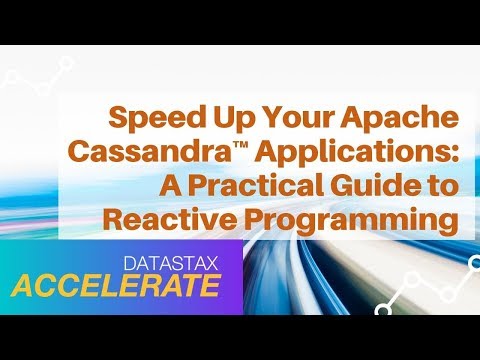Full demo application that interacts with Apache Cassandra using the Java DataStax driver 4.4+, reactive programming and the Spring Framework.
This was used as part of a presentation at DataStax Accelerate 2019, the video is available below and walks you through taking an application from synchronous to asynchronous to reactive.
Contributor(s): Alexandre Dutra, Cedrick Lunven
Objectives
- Demonstrate how to build synchronous, asynchronous, and reactive API services using the Java DataStax Driver
Project Layout
0_commonfolder - Contains files shared across all three version of the application such as data models, DSE connection files, spring configuration files, and prepared statements for use with DSE1_syncfolder - Contains the repository and controller for the synchronous version of the application2_asyncfolder - Contains the repository and controller for the asynchronous version of the application3_reactivefolder - Contains the repository and controller for the reactive version of the application- docker_compose.yml - A docker compose file which will create a local single node cluster of DSE 6.7 and a DataStax Studio instance.
- schema.cql - The CQL schema for the keyspace that needs to be created
- application.yml - The configuration file where you can set your parameters for connecting to the DSE cluster.
How this Works
This sample contains 3 separate Spring Boot applications and a module that contains shared code between them. The first application shows
how to develop a synchronous api endpoint against the Stock data model schema found in schema.cql. The second application extends
that first application to show how to perform the same tasks asynchronously. The third application takes that asynchronous application
and modifies it to build it using the reactive programming methods available in the Java DataStax Driver.
For details on how the code works we recommend watching the presentation video from DataStax Accelerate 2019 above.
Setup and Running
Prerequisites
- Java 11
- Maven
- Either a running DSE 6.7 Cluster or you may start one up using the docker-compose.yml
- A keyspace created with the schema from schema.cql installed
Running
Note: When running the commands below be sure that you have Java 11 set as your Java version. If you are not sure you can use java -version
on the command line to check the currently configured version.
To build the application:
mvn clean compile
Note: For the next 4 commands you must have a version of DSE running, the schema.cql configured and all the appropriate parameters configured in the application.yml file.
To run the associated unit tests:
mvn test
IntelliJ will automatically detect the 3 Spring Boot applications included as part of this repo and create three run configurations, one for each.
To run the synchronous version of the application run the SyncApplication Configuration
To run the asynchronous version of the application run the AsyncApplication Configuration
To run the reactive version of the application run the ReactiveApplication Configuration