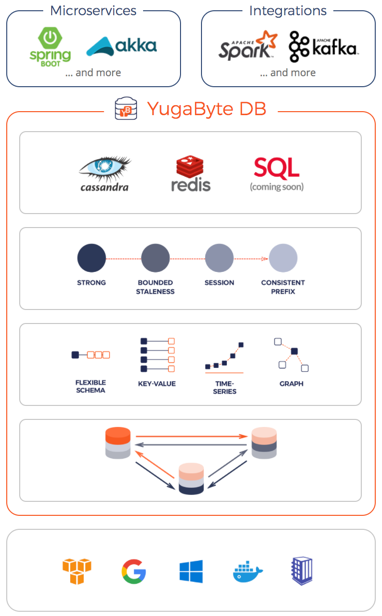Getting Started
To generate the basic pom.xml I navigated to https://start.spring.io From there I filled in the following:
- Group:
hessian - Artifact:
expensivest
I then added the following dependencies:
- Web
- Thymeleaf
- Actuator
- Cassandra
Data Model
The information that we are tracking are:
- User (text)
- Trip (text)
- Expense Timestamp (timestamp)
- Category (text)
- Amount (double)
- Comment (text)
The table schema is:
CREATE KEYSPACE IF NOT EXISTS expensivest WITH replication =
{'class': 'SimpleStrategy', 'replication_factor': '1'};
CREATE TABLE IF NOT EXISTS expensivest.expenses(
user TEXT,
trip TEXT,
expts TIMESTAMP,
category TEXT,
amount DOUBLE,
comment TEXT,
PRIMARY KEY ((user), trip, expts)
) WITH CLUSTERING ORDER BY (trip ASC, expts DESC);
CREATE SEARCH INDEX IF NOT EXISTS ON expensivest.expenses;
Webpage
Navigate to http://localhost:8222/ to see a "Hello World" message.
Navigate to http://localhost:8222/web to see a webpage interface to
Expensivest, including create, delete, and various find queries.
REST Endpoints with Spring Data Cassandra
Navigate to http://localhost:8222/api to see the list of endpoints
Endpoint | Return
------------------------------------------|-----------------------------------------------------
api/hello | Prints Hello World
api/user?user={user} | Prints all expenses for "user"
api/user_trip?user={user}&trip={trip} | Prints all expenses for "user" for "trip"
api/category?category={category} | Prints all expenses for "category"
api/category/like?category={category} | Prints all expenses for category like "category"
api/category/starting?category={category} | Prints all expenses for category starting with "category"
api/amount/gt?amount={amount} | Prints all expenses for amount greater than "amount"
api/add | Adds expense based on POSTed data
api/delete | Deletes expense based on POSTed data
Examples:
curl http://localhost:8222/hello
curl http://localhost:8222/api
curl http://localhost:8222/api/user?user=bhess
curl http://localhost:8222/api/user_trip?user=bhess&trip=first
curl http://localhost:8222/api/category?category=fun
curl http://localhost:8222/api/category/like?category=fu%
curl http://localhost:8222/api/category/starting?category=f
curl http://localhost:8222/api/amount/gt?amount=250
curl -H "Content-Type: application/json" -d '{"key": {"user":"bhess", "trip":"first", "expts":"2018-01-01T01:00:00"}, "category":"work", "amount":"10.00", "comment":"NA"}' http://localhost:8222/api/add
REST Endpoints with DSE Object Mapper
Navigate to http://localhost:8222/dse to see the list of endpoints
Endpoint | Return
------------------------------------------|-----------------------------------------------------
dse/hello | Prints Hello World
dse/user?user={user} | Prints all expenses for "user"
dse/user_trip?user={user}&trip={trip} | Prints all expenses for "user" for "trip"
dse/category?category={category} | Prints all expenses for "category"
dse/category/like?category={category} | Prints all expenses for category like "category"
dse/category/starting?category={category} | Prints all expenses for category starting with "category"
dse/amount/gt?amount={amount} | Prints all expenses for amount greater than "amount"
dse/add | Adds expense based on POSTed data
dse/delete | Deletes expense based on POSTed data
dse/sum_count/global | Global sum and count for expenses
dse/sum_count/user | Sum and count of expenses grouped by user
dse/sum_count/user_and_trip | Sum and count of expenses grouped by user and trip
Examples:
curl http://localhost:8222/dse/hello
curl http://localhost:8222/dse
curl http://localhost:8222/dse/user?user=bhess
curl http://localhost:8222/dse/user_trip?user=bhess&trip=first
curl http://localhost:8222/dse/category?category=fun
curl http://localhost:8222/dse/category/like?category=fu%
curl http://localhost:8222/dse/category/starting?category=f
curl http://localhost:8222/dse/amount/gt?amount=250
curl -H "Content-Type: application/json" -d '{user":"bhess", "trip":"first", "expts":"2018-01-01 01:00:00", "category":"work", "amount":"10.00", "comment":"NA"}' http://localhost:8222/dse/add
curl http://localhost:8222/dse/sum_count/global
curl http://localhost:8222/dse/sum_count/user
curl http://localhost:8222/dse/sum_count/user_and_trip