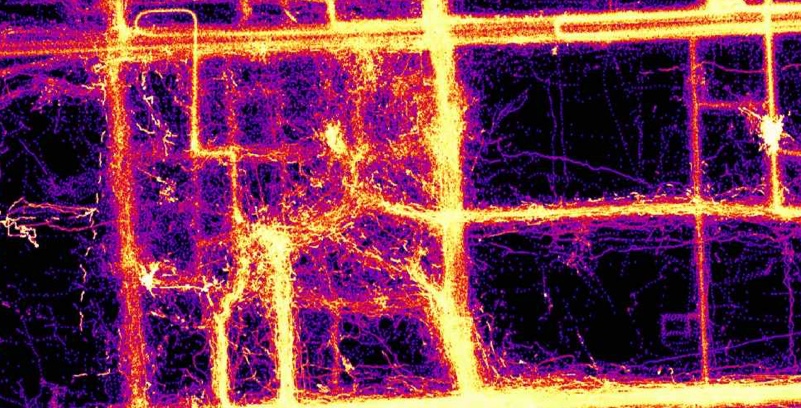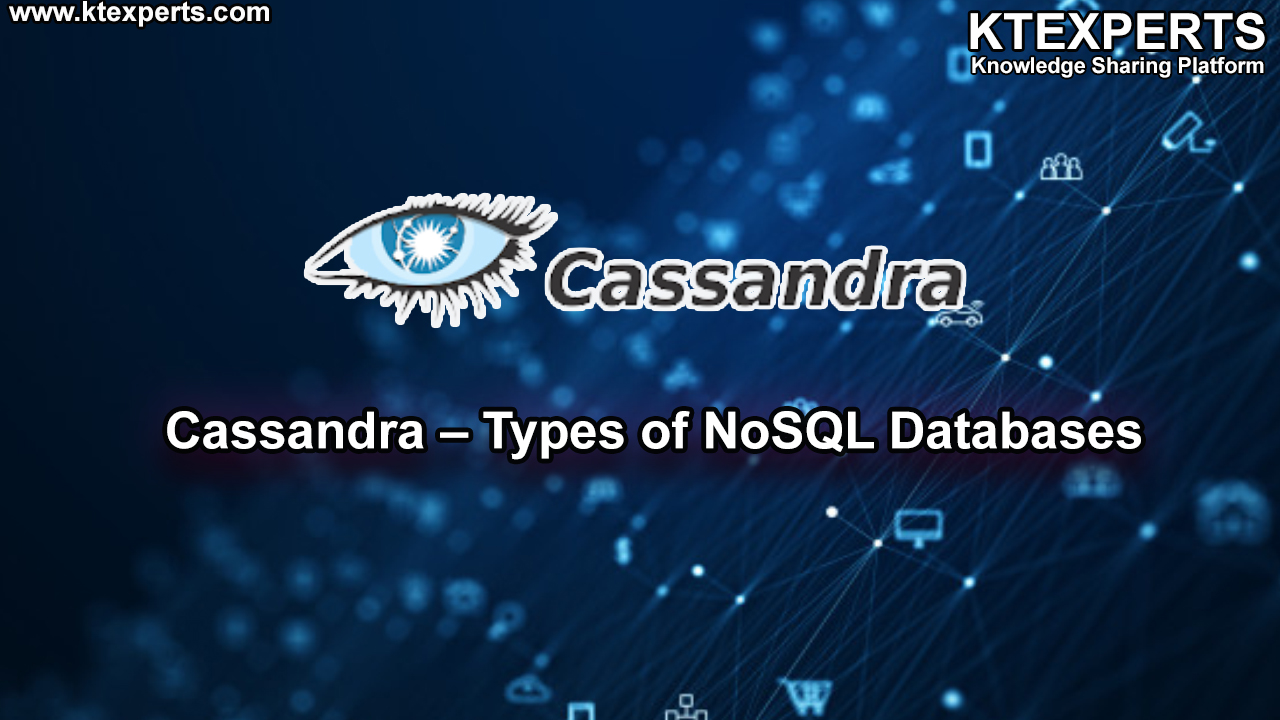About
| Continuous Integration | License | Chat |
|---|---|---|
 |
GeoWave is an open source set of software that:
- Capabilities
- Adds multi-dimensional indexing capability to key/value stores (currently Apache Accumulo, Apache HBase, Apache Cassandra, Amazon DynamoDB, Cloud Bigtable, Redis, RocksDB, and Apache Kudu)
- Adds support for geographic objects and geospatial operators to these stores
- Provides Map-Reduce input and output formats for distributed processing and analysis of geospatial data
- Geospatial software plugins
- GeoServer plugin to allow geospatial data in various key/value stores to be shared and visualized via OGC standard services
Basically, GeoWave is working to bridge geospatial software with modern key/value stores and distributed compute systems.
The Docs
- GeoWave - Latest snapshot documentation homepage
- GeoWave Overview - Overview of GeoWave's capabilities
- Installation Guide - Installation instructions for standalone installers and from RPMs
- Quickstart Guide - A quick demo of GeoWave features using the command-line interface
- User Guide - A guide for using GeoWave through the command-line interface and GeoServer plugin
- Developer Guide - A guide for developing applications that utilize GeoWave
- Command-Line Interface - Full documentation for the GeoWave CLI
- Changelog - Changes and features for each of our GitHub releases
- The underlying principles employed in GeoWave are outlined in recent academic publications to include largely the background theory in Advances in Spatial and Temporal Databases 2017 and a derivative, more applied paper in FOSS4G Conference Proceedings 2017.
The Software
- We have multi-platform standalone installers for the GeoWave's command-line tools to help get started
- This is often the quickest and easiest way to get started using GeoWave on your own machine
- We have a RPM repository
- This contains various packages including puppet modules, best used for distributed environments.
- See the Installation Guide for more info.
- Maven artifacts are available on Maven Central
- And you can always build from source
Community
- Community support is available on chat and on our mailing list.
Getting Started
Programmatic Access
You can use Maven to reference pre-built GeoWave artifacts with the following pom.xml snippet (replacing ${keyvalue-datastore} with your data store of choice and ${geowave.version} with the GeoWave version you'd like to use):
<dependencies>
<dependency>
<groupId>org.locationtech.geowave</groupId>
<artifactId>geowave-datastore-${keyvalue-datastore}</artifactId>
<version>${geowave.version}</version>
</dependency>
<dependency>
<groupId>org.locationtech.geowave</groupId>
<artifactId>geowave-adapter-vector</artifactId>
<version>${geowave.version}</version>
</dependency>
<dependency>
<groupId>org.locationtech.geowave</groupId>
<artifactId>geowave-adapter-raster</artifactId>
<version>${geowave.version}</version>
</dependency>
</dependencies>
Use the libraries available in the api package to leverage GeoWave's capabilities (where <data store options> might be AccumuloRequiredOptions or HBaseRequiredOptions and simple examples of creating the data type and index can be found in SimpleIngest within the examples directory):
DataStore store = DataStoreFactory.createDataStore(<data store options>);
store.addType(<my data type>, <my index>);
try(Writer writer = store.createWriter()){
//write data
writer.writer(<data>);
}
//this just queries everything
try(CloseableIterator it = store.query(QueryBuilder.newBuilder().build())){
while(it.hasNext()){
//retrieve results matching query criteria and do something
it.next();
}
}See the Developer Guide for more detailed programmatic API examples.
Command-line Access
Alternatively, you can always use the GeoWave command-line to access the same capabilities:
# Add a new RocksDB data store called myStore in the current directory
geowave store add -t rocksdb myStore
# Add a spatial index called spatialIdx to myStore
geowave index add -t spatial myStore spatialIdx
# Ingest a shapefile with states into myStore in the spatialIdx index
geowave ingest localToGW -f geotools-vector states.shp myStore spatialIdx
# Query all the data in the states type from myStore
geowave vector query "SELECT * FROM myStore.states"See the CLI documentation for a full list of commands and their options.
Some GeoWave rendered eye candy
See Example Screenshots in the GeoWave Overview for more information.
Supported versions of core libraries
We work to maintain a N and N-1 tested and supported version pace for the following core libraries.
| GeoServer | GeoTools | Accumulo | HBase | Hadoop | Java |
|---|---|---|---|---|---|
| 2.14.x | 20.x | [1.7.x,1.9.x] | [1.1.x,1.4.x] | 2.x | Java8 |
- Apache Maven 3.x or greater is required for building
- See our .travis.yml file for the currently tested build matrix.
Origin
GeoWave was developed at the National Geospatial-Intelligence Agency (NGA) in collaboration with RadiantBlue Technologies (now Maxar Technologies) and Booz Allen Hamilton. The government has "unlimited rights" and is releasing this software to increase the impact of government investments by providing developers with the opportunity to take things in new directions. The software use, modification, and distribution rights are stipulated within the Apache 2.0 license.
Contributing
All pull request contributions to this project will be released under the Apache 2.0 or compatible license. Contributions are welcome and guidelines are provided here.
Did I mention our documentation!