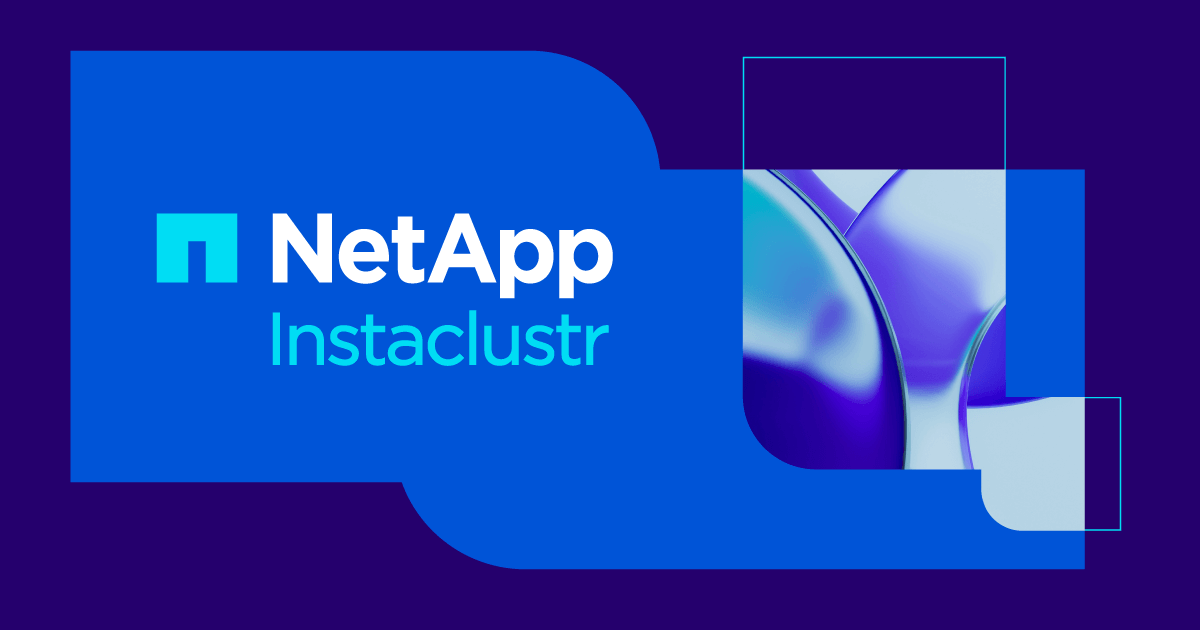This repository contains a set of scripts and configuration files to run a Cassandra cluster from Docker containers. The current version of this repository is configured to create a Cassandra 1.2 or 2.0 image and cluster.
Example:
Cassandra nodes are created with their own IP address and configured hostname:
$ ./start-cluster.sh 2.0.3 3 Starting node 1 Starting node 2 Starting node 3 $ ./client.sh 2.0.3 nodetool -h cass1 status Datacenter: datacenter1 ======================= Status=Up/Down |/ State=Normal/Leaving/Joining/Moving -- Address Load Tokens Owns Host ID Rack UN 192.168.100.3 40.84 KB 256 34.9% 9d4a223f-e80e-4b50-b379-0705b1c8971d rack1 UN 192.168.100.1 38.93 KB 256 33.7% 5128dcb0-14d0-4d17-9b53-acc8f9a0844b rack1 UN 192.168.100.2 30.92 KB 256 31.4% 8e6faaba-601f-4812-a33b-05ceaecf1159 rack1
Note that the nodes might take about 30 seconds to show up as they join the Cassandra ring.
The shell scripts all assume that you have sudo privilege.
Getting started
1. Check out this repository
$ git clone https://github.com/nicolasff/docker-cassandra.git $ cd docker-cassandra
2. Install pipework
Make sure that the bundled script pipework is in your path. You can install it with:
$ sudo cp install/bin/pipework /usr/bin/
The latest version is on GitHub at https://github.com/jpetazzo/pipework.
3. Create a Docker image for Cassandra
To create a Cassandra 2.0.3 image and tag it, run:
$ make image VERSION=2.0.3
You should then see it appear in your list of Docker images:
$ sudo docker images REPOSITORY TAG ID CREATED SIZE cassandra 2.0.3 b9ba84a33bb5 About a minute ago 12.29 kB (virtual 404.7 MB) $ ./list-images.sh 2.0.3
4. Start a cluster
Run ./start-cluster.sh 2.0.3 3 to create a cluster of 3 nodes running Cassandra 2.0.3. They are given an IP address and name each, from cass1 (192.168.100.1) to cass3 (192.168.100.3).
Run sudo docker ps to list your Cassandra nodes:
$ sudo docker ps ID IMAGE COMMAND CREATED STATUS PORTS 99d67692f535 cassandra:2.0.3 /usr/bin/start-cassa 10 minutes ago Up 10 minutes 49332->9160 fe7e2b13cb9e cassandra:2.0.3 /usr/bin/start-cassa 10 minutes ago Up 10 minutes 49331->9160 f21da380b00c cassandra:2.0.3 /usr/bin/start-cassa 10 minutes ago Up 10 minutes 49330->9160
5. Connect to your cluster
Cassandra nodes expose port 9160 for Thrift. Use sudo docker port <container-id> 9160 or sudo docker ps to find the local port it is mapped to.
client.sh creates a docker container with access to the Cassandra cluster network (192.168.100.0/24). The first client is given the name cass254
with IP 192.168.100.254, the next one cass253, etc. Names are reused when client containers are stopped.
client.sh runs any command that is passed to it, e.g. nodetool, cassandra-cli, cqlsh... You can also open a shell with ./client.sh 2.0.3 bash.
6. Terminate your cluster
$ ./stop-cluster.sh 2.0.3 Killing and removing containers 99d67692f535 fe7e2b13cb9e f21da380b00c $ sudo docker ps ID IMAGE COMMAND CREATED STATUS PORTS
Licensing and contributions
This set of scripts and configuration files is released under the Apache 2.0 License.
pipework is Copyright 2013 Jérôme Petazzoni and distributed under the Apache 2.0 license.
Contributions and suggestions welcome on GitHub or on Twitter.