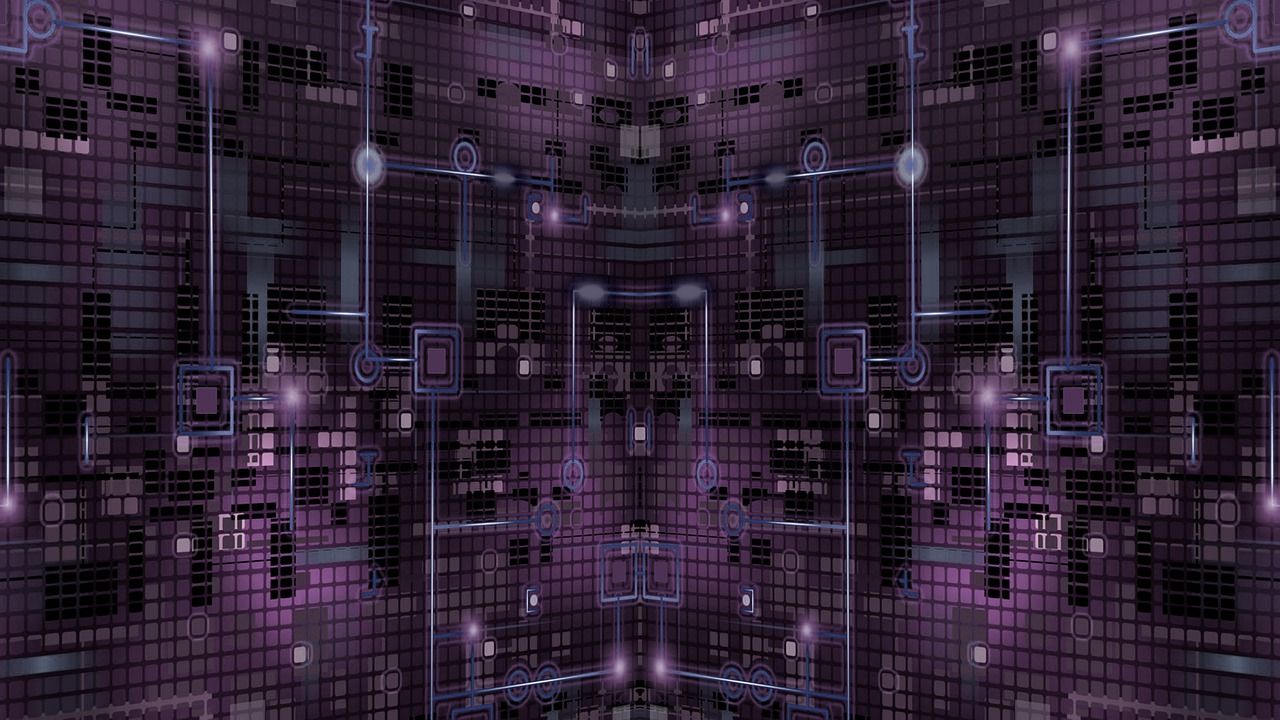This example shows how to ingest JSON records from Kafka to multiple tables in the Cassandra database using the DataStax Apache Kafka Connector.
Contributor(s): Chris Splinter, Tomasz Lelek
Have Questions? We're here to help: https://community.datastax.com/
Want to learn more about the DataStax Kafka Connector? Take a free, short course on DataStax Academy
Looking for a fully-managed service built on Apache Cassandra? Try DataStax Astra for free: https://astra.datastax.com/
Objectives
- How to ingest JSON records from Kafka to Cassandra databases
- How to use docker and docker-compose to quickly set up an environment with Zookeeper, Kafka Brokers, Kafka Connect and Cassandra
Project Layout
- Dockerfile-connector: Dockerfile to build an image of Kafka Connect with the DataStax Kafka Connector installed.
- Dockerfile-producer: Dockerfile to build an image for the producer contained in this repository.
- docker-compose.yml: Uses Confluent and Cassandra docker images to set up Zookeeper, Kafka Brokers, Kafka Connect, Apache Cassandra, and the producer container.
- connector-config.json: Configuration file for the DataStax Kafka Connector to be used with the distributed Kafka Connect Worker.
- producer: Contains the Kafka Java Producer to write records to Kafka. Uses the StringSerializer for the Kafka record key and the JsonSerializer for the Kafka record value.
How this works
After running the docker and docker-compose commands, there will be 5 docker containers running, all using the same docker network.
After writing records to the Kafka Brokers, the DataStax Kafka Connector will be started which will start the stream of records from Kafka to the Cassandra database, writing a single record to three different tables in the database, showing how to achieve the common Cassandra pattern of denormalization with the connector.
Setup & Running
Prerequisites
- Docker: https://docs.docker.com/v17.09/engine/installation/
- Docker Compose: https://docs.docker.com/compose/install/
Setup
Clone this repository
git clone https://github.com/DataStax-Examples/kafka-connector-sink-json.git
Go to the directory
cd kafka-connector-sink-json
Build the DataStax Kafka Connector image
docker build --no-cache -t datastax-connect -f Dockerfile-connector .
Build the JSON Java Producer image
docker build . -t kafka-producer -f Dockerfile-producer
Start Zookeeper, Kafka Brokers, Kafka Connect, Cassandra, and the producer containers
docker-compose up -d
Running
Now that everything is up and running, it's time to set up the flow of data from Kafka to Cassandra.
Create the Kafka topic
Start a bash shell on the Kafka Broker
docker exec -it kafka-broker bash
Create the topic
kafka-topics --create --zookeeper zookeeper:2181 --replication-factor 1 --partitions 10 --topic json-stream --config retention.ms=-1
Create the Cassandra tables
Start a cqlsh shell on the Cassandra node
docker exec -it cassandra cqlsh
Create the tables that the connector will write to. Note that a single instance of the connector can write Kafka records to multiple tables.
create keyspace if not exists kafka_examples with replication = {'class': 'SimpleStrategy', 'replication_factor': 1};
create table if not exists kafka_examples.stocks_table_by_symbol (symbol text, datetime timestamp, exchange text, industry text, name text, value double, PRIMARY KEY (symbol, datetime));
create table if not exists kafka_examples.stocks_table_by_exchange (symbol text, datetime timestamp, exchange text, industry text, name text, value double, PRIMARY KEY (exchange, datetime));
create table if not exists kafka_examples.stocks_table_by_industry (symbol text, datetime timestamp, exchange text, industry text, name text, value double, PRIMARY KEY (industry, datetime));
Load data into Kafka
Start a bash shell on the Kafka Producer
docker exec -it kafka-producer bash
Write 1000 records ( 10 stocks, 100 records per stock ) to Kafka using the JSON Java Producer in this project
mvn clean compile exec:java -Dexec.mainClass=json.JsonProducer -Dexec.args="json-stream 10 100 broker:29092"
There will be many lines of output in your console as Maven pulls down the dependencies. The following output means that it completed successfully
2020-03-09 18:01:34.268 [json.JsonProducer.main()] INFO - Completed loading 1000/1000 records to Kafka in 1 seconds [INFO] ------------------------------------------------------------------------ [INFO] BUILD SUCCESS [INFO] ------------------------------------------------------------------------ [INFO] Total time: 20.254 s [INFO] Finished at: 2020-03-09T18:01:34+00:00 [INFO] Final Memory: 31M/215M [INFO] ------------------------------------------------------------------------
Start the DataStax Kafka Connector
Execute the following command from the machine where docker is running to start the connector using the Kafka Connect REST API
curl -X POST -H "Content-Type: application/json" -d @connector-config.json "http://localhost:8083/connectors"
Confirm rows written to Cassandra
Start a cqlsh shell on the Cassandra node
docker exec -it cassandra cqlsh
Confirm rows were written to each of the Cassandra tables
select * from kafka_examples.stocks_table_by_symbol limit 10;
symbol | datetime | exchange | industry | name | value
--------+---------------------------------+----------+----------+-------------+----------
XOM | 2020-03-09 18:27:07.289000+0000 | NYSE | ENERGY | EXXON MOBIL | 79.53462
XOM | 2020-03-09 18:27:17.289000+0000 | NYSE | ENERGY | EXXON MOBIL | 79.94343
XOM | 2020-03-09 18:27:27.289000+0000 | NYSE | ENERGY | EXXON MOBIL | 79.46183
XOM | 2020-03-09 18:27:37.289000+0000 | NYSE | ENERGY | EXXON MOBIL | 80.1765
XOM | 2020-03-09 18:27:47.289000+0000 | NYSE | ENERGY | EXXON MOBIL | 80.44787
XOM | 2020-03-09 18:27:57.289000+0000 | NYSE | ENERGY | EXXON MOBIL | 79.9512
XOM | 2020-03-09 18:28:07.289000+0000 | NYSE | ENERGY | EXXON MOBIL | 80.08623
XOM | 2020-03-09 18:28:17.289000+0000 | NYSE | ENERGY | EXXON MOBIL | 80.42811
XOM | 2020-03-09 18:28:27.289000+0000 | NYSE | ENERGY | EXXON MOBIL | 80.22866
XOM | 2020-03-09 18:28:37.289000+0000 | NYSE | ENERGY | EXXON MOBIL | 80.00116
(10 rows)
select * from kafka_examples.stocks_table_by_exchange limit 10;
exchange | datetime | industry | name | symbol | value ----------+---------------------------------+----------+-------+--------+----------- NASDAQ | 2020-03-09 18:27:06.289000+0000 | TECH | APPLE | APPL | 208.25739 NASDAQ | 2020-03-09 18:27:16.289000+0000 | TECH | APPLE | APPL | 208.39239 NASDAQ | 2020-03-09 18:27:26.289000+0000 | TECH | APPLE | APPL | 208.26644 NASDAQ | 2020-03-09 18:27:36.289000+0000 | TECH | APPLE | APPL | 207.48437 NASDAQ | 2020-03-09 18:27:46.289000+0000 | TECH | APPLE | APPL | 207.42801 NASDAQ | 2020-03-09 18:27:56.289000+0000 | TECH | APPLE | APPL | 207.62685 NASDAQ | 2020-03-09 18:28:06.289000+0000 | TECH | APPLE | APPL | 207.62004 NASDAQ | 2020-03-09 18:28:16.289000+0000 | TECH | APPLE | APPL | 206.49582 NASDAQ | 2020-03-09 18:28:26.289000+0000 | TECH | APPLE | APPL | 206.21018 NASDAQ | 2020-03-09 18:28:36.289000+0000 | TECH | APPLE | APPL | 205.53896 (10 rows)
select * from kafka_examples.stocks_table_by_industry limit 10;
industry | datetime | exchange | name | symbol | value ----------+---------------------------------+----------+---------+--------+---------- RETAIL | 2020-03-09 18:27:04.289000+0000 | NYSE | WALMART | WMT | 89.45163 RETAIL | 2020-03-09 18:27:14.289000+0000 | NYSE | WALMART | WMT | 89.36504 RETAIL | 2020-03-09 18:27:24.289000+0000 | NYSE | WALMART | WMT | 89.24324 RETAIL | 2020-03-09 18:27:34.289000+0000 | NYSE | WALMART | WMT | 89.83376 RETAIL | 2020-03-09 18:27:44.289000+0000 | NYSE | WALMART | WMT | 90.1238 RETAIL | 2020-03-09 18:27:54.289000+0000 | NYSE | WALMART | WMT | 89.5875 RETAIL | 2020-03-09 18:28:04.289000+0000 | NYSE | WALMART | WMT | 90.08323 RETAIL | 2020-03-09 18:28:14.289000+0000 | NYSE | WALMART | WMT | 89.49746 RETAIL | 2020-03-09 18:28:24.289000+0000 | NYSE | WALMART | WMT | 89.15786 RETAIL | 2020-03-09 18:28:34.289000+0000 | NYSE | WALMART | WMT | 89.12892 (10 rows)