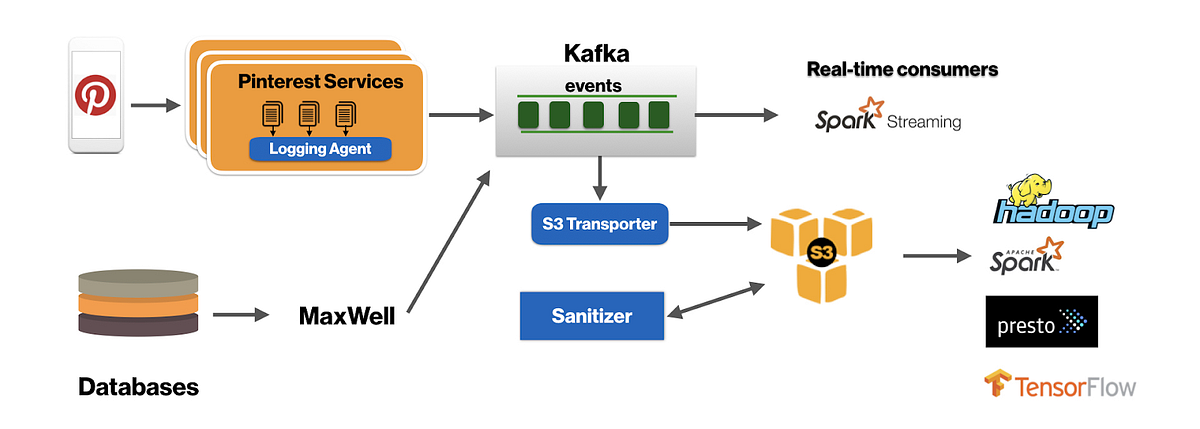9/25/2018
Reading time:1 min
DataStax Enterprise (DSE) on the AWS Cloud
by Amazon Web Services
DataStax Enterprise (DSE) on the AWS Cloud Quick Start Reference Deployment– Overview Costs and Licenses use. To use the Quick Start to build a production environment, you’ll need to acquire a– Architecture – DSE Data Centers and Nodes Prerequisites Specialized Knowledge – Technical Requirements You’ll Deployment Options Deployment Steps Step 1 . Prepare Your AWS Account If you don’t already have– Step 2. C reate a DataSt ax Academy Account rt. You’ll be prompted for your Step 3. Launch the Quick Start If you’re deploying nternet. You’ll also need the domain name option configured . You’ll be Check the region that’s di Launch Launch– – – – you’ve created for your copy of Quick Start assets– –– you’ve created for your copy of Quick Start assets . When you’re done, choose This deployment uses nested stacks. In addition to the root stack, you’ll see a VPC stack OpsCenter’s– If you don’t see the complete cluster, as illustrated in Figure 2, see the Step 4 . Test the Deployment– ’re Step 5. Back up Your Data– Troubleshooting page.) With this setting, the stack’s state will be , you’ll continue to you’ve finished troubleshoo The stacks all report CREATE_COMPLETE, but I don’t see my cluster in OpsCenter’s you’l We recommend that you launch the Quick Start templates from the location we’ve– Additional Resources G itHub Repository Document Revisions —– informational purposes only. It represents AWS’s current product offerings use of AWS’s products or services, each of which is provided “as is” without warranty of any kind, whether
on the AWS Cloud
Quick Start Reference Deployment
–
Overview
Costs and Licenses
use. To use the Quick Start to build a production environment, you’ll need to acquire a
–
Architecture
–
DSE Data Centers and Nodes
Prerequisites
Specialized Knowledge
–
Technical Requirements
You’ll
Deployment Options
Deployment Steps
Step 1 . Prepare Your AWS Account
If you don’t already have
–
Step 2. C reate a DataSt ax Academy Account
rt. You’ll be prompted for your
Step 3. Launch the Quick Start
If you’re deploying
nternet. You’ll also need the domain name option configured
. You’ll be
Check the region that’s di
Launch Launch
–
–
–
–
you’ve created for your copy of Quick Start assets
–
–
–
you’ve created for your copy of Quick Start assets
. When you’re done, choose
This deployment uses nested stacks. In addition to the root stack, you’ll see a VPC stack
OpsCenter’s
–
If you don’t see the complete cluster, as illustrated in Figure 2, see the
Step 4 . Test the Deployment
–
’re
Step 5. Back up Your Data
–
Troubleshooting
page.) With this setting, the stack’s state will be
, you’ll continue to
you’ve finished troubleshoo
The stacks all report CREATE_COMPLETE, but I don’t see my cluster in
OpsCenter’s
you’l
We recommend that you launch the Quick Start templates from the location we’ve
–
Additional Resources
G itHub Repository
Document Revisions
—
–
informational purposes only. It represents AWS’s current product offerings
use of AWS’s products or services, each of which is provided “as is” without warranty of any kind, whether
Related Articles
Checkout Planet Cassandra
Join Our Newsletter!
Sign up below to receive email updates and see what's going on with our company
Explore Further
datastax
aws